More from the backlog.
I have added a gallery called Good Feeder Tension. In it, I have attempted to capture what good tension on the feeder of my Ultimaker 2 looks like.
There is not much there right now, but I think I have succeeded. :)
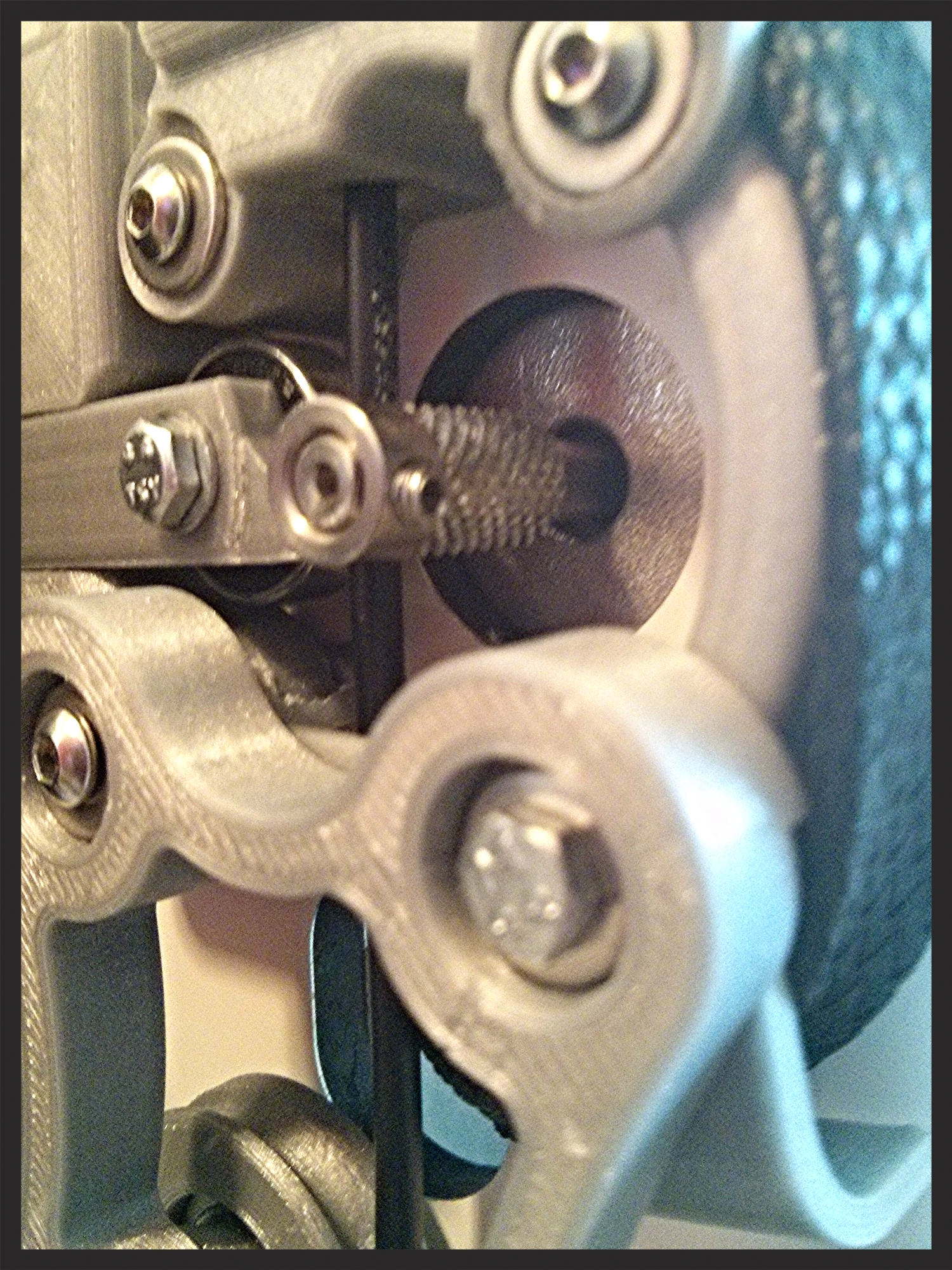

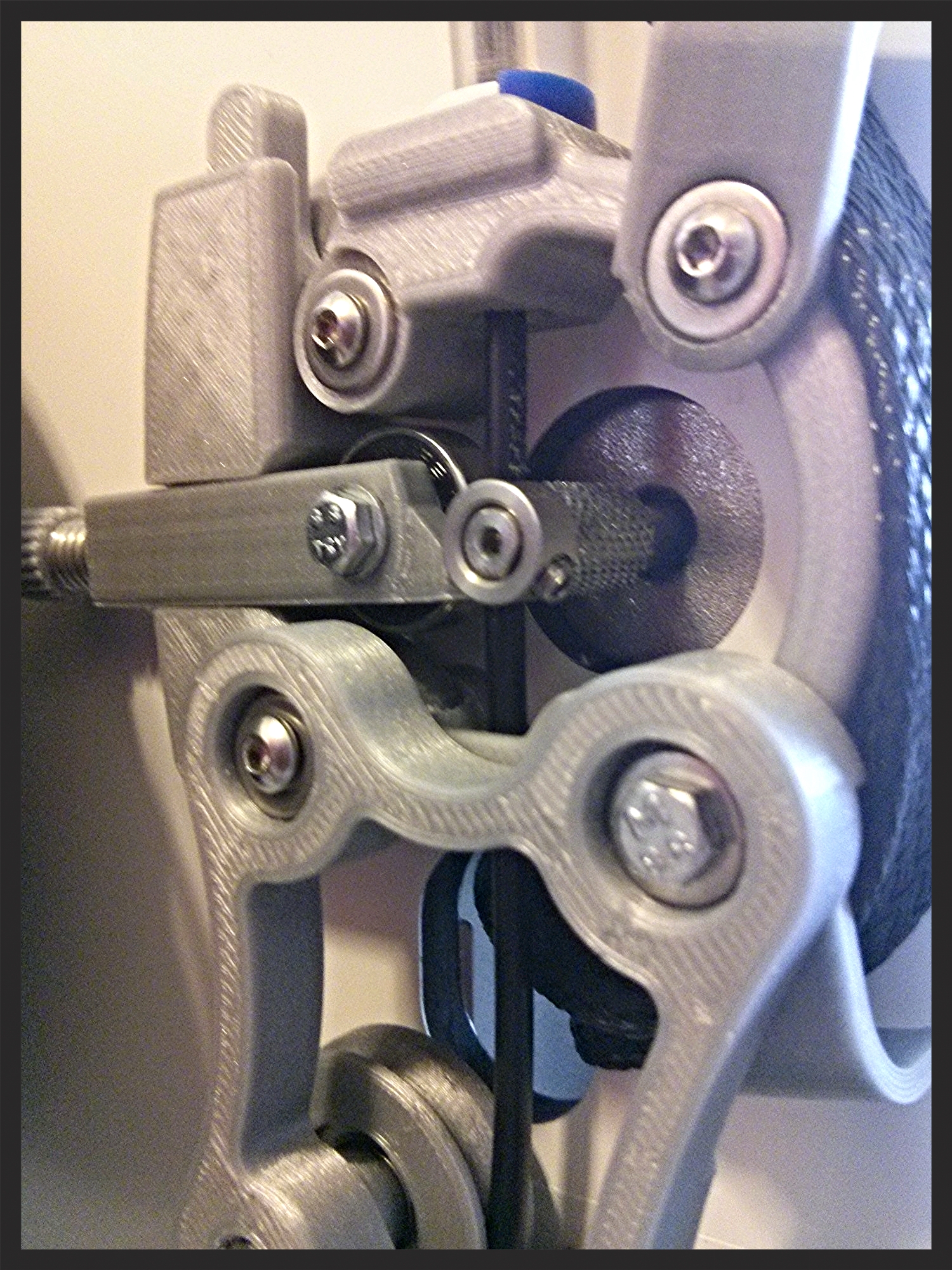
Amazing photo courtesy of Brendan Bronzan. Thanks Brendan!
More from the backlog.
I have added a gallery called Good Feeder Tension. In it, I have attempted to capture what good tension on the feeder of my Ultimaker 2 looks like.
There is not much there right now, but I think I have succeeded. :)
Check out the dents/pattern in the filament. See the crosshatch pattern from the knurled bold? That is what good tension looks like.
Here is another shot of the good tension. I read that you want enough tension to create the crosshatch pattern, but not so much as the deform the filament.
Here is a third shot. It seems that tighter is better, but not too tight. The goal is to allow the feeder to overcome higher frictions and deal with retractions, without grinding the filament. The last third of a spool, for example is harder to pull, then the start of it.
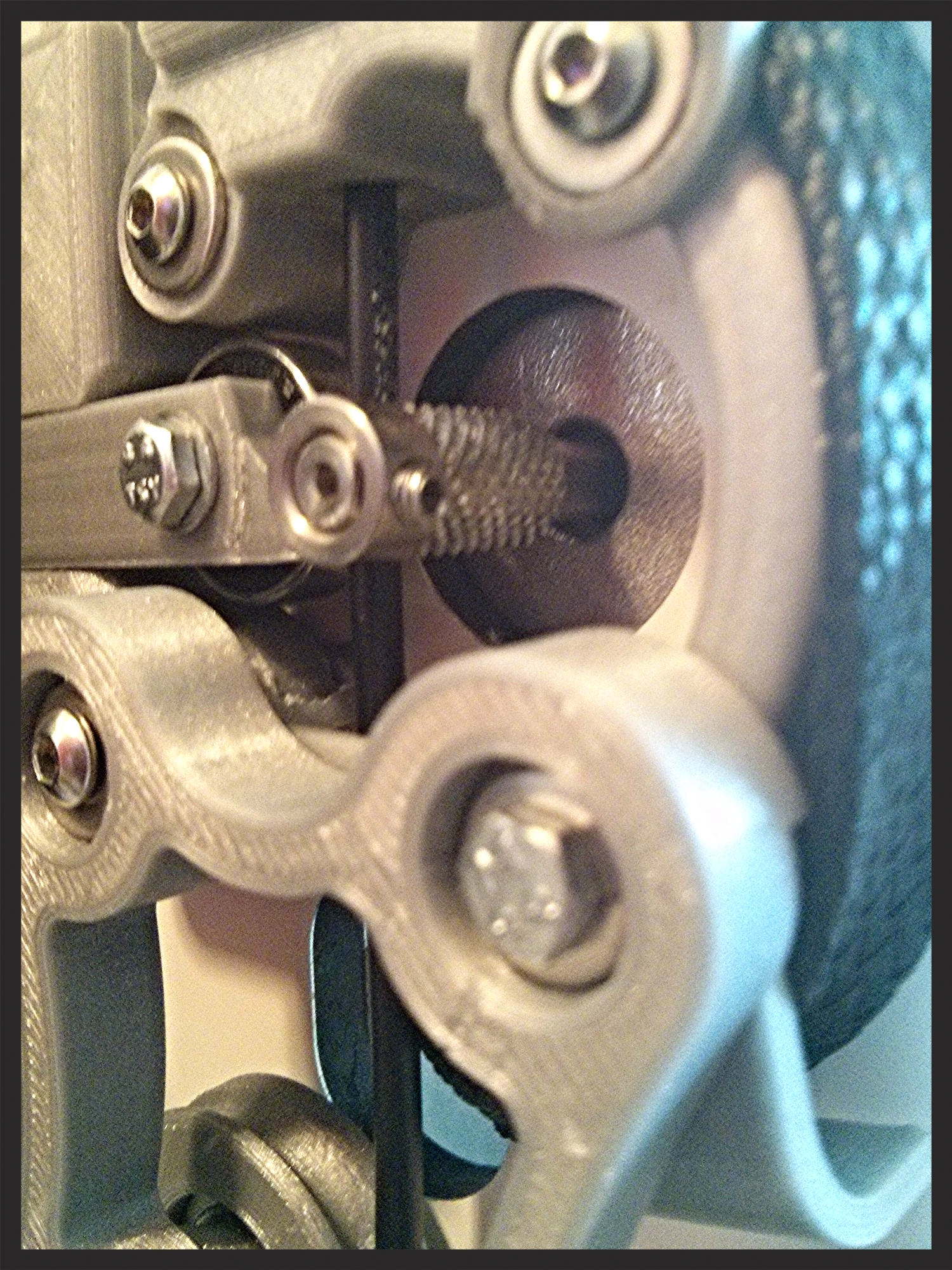

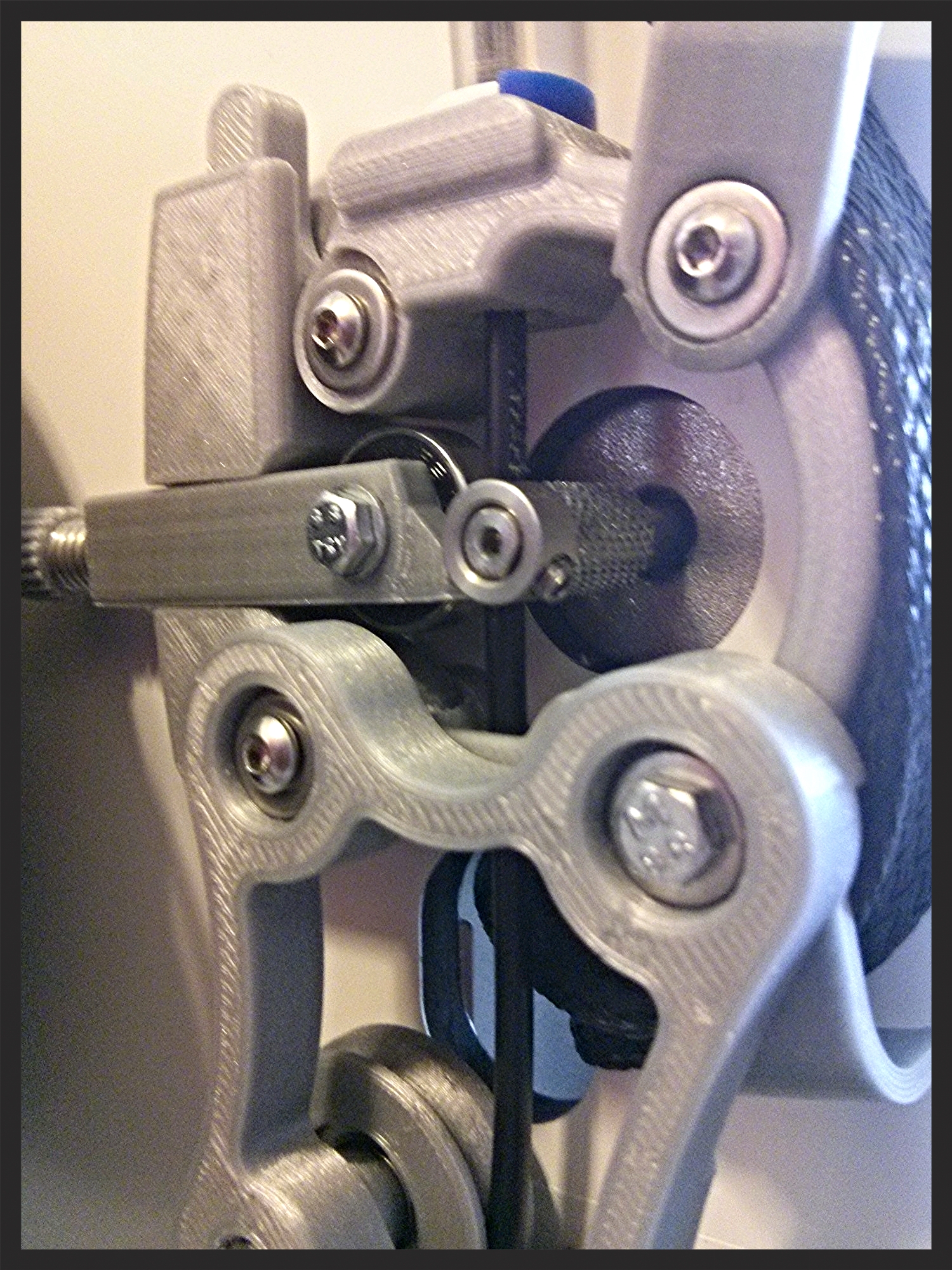
Here is another from the backlog. I have added a gallery of my experiences printing Coffin's Half-Hour Cube puzzle. It is a fun puzzle! Check it out! :D
Once I discovered Coffin's Cube, I really liked it. So did my friends and colleagues at work. So I started printing a bunch of them right after I got my printer. This is my first attempt. As you can see, my photography skills are not there yet, either. :)
I had some bed troubles at the beginning with printing and the cube served as a decent test. Here you can see the beginning of trouble. :(
And here is the first problem. The plastic is not completely sticking to the print bed. :(
After re-levelling the print bed for the billionth time ;), I finally got the silver PLA to stick. I also learned bed levelling really well! :) You can also see that I am printing two cubes at a time.
With the bed adhesion issue resolved, a new problem appeared: Under-extrusion. :( You can see in the piece at the back under the fan that the plastic is not right. That is under-extrusion.
And it is not just the one piece that has under-extrusion. Several do. :(
Actually, there is more under-extrusion, but it looks different. If you look at the piece in the bottom left corner, you can see how the inner surface does not quite always touch the outer walls. There is little holes. That too is under-extrusion. :(
Here is a close-up if my pain. And it is out of focus for your viewing pleasure. ;P
And here is the close-up, but actually in focus. ... Actually, the shot came out really well! Shame it's for a printing problem.
One more close-up, and in focus. This is all part of the learning experience. Despite the early problems, I did solve the issues and print tons of these little cubes. Practically everyone at the office has one now. :D
In this video you can see the bed adhesion issue quite clearly. Not everything is sticking properly to the print bed. :(
This video shows printing a batch of 2 cube going well. :)
Fast forward about a month or so. I thought I was done printing these things, but I got a few more requests.
With the silver almost gone and the rest reserved for printer upgrades, I decided to do these new cubes in blue, specifically glow-in-the-dark blue. How cool is that? :D
Here it is with some brighter lighting.
Actually, these cubes were good tests for the plastic. I picked up some "cheap" RepRapper Glow Blue PLA. It was almost half price from the name brands, but there was a real risk it would not work with my Ultimaker 2. But it does! And glow-in-the-dark is cool! :D
Here are the pieces of one cube. They turned out quite decently! :)
And now I am just trying different focus points. All the shots came out well.
Another focus point.
Yet another focus point. ... Okay, I think I am done now. :)
I printed 3 cubes in the glow-blue. Here they are together.
Pose for the camera girls. :D
Now, show me your superhero pose. ... Very impressive! ;)
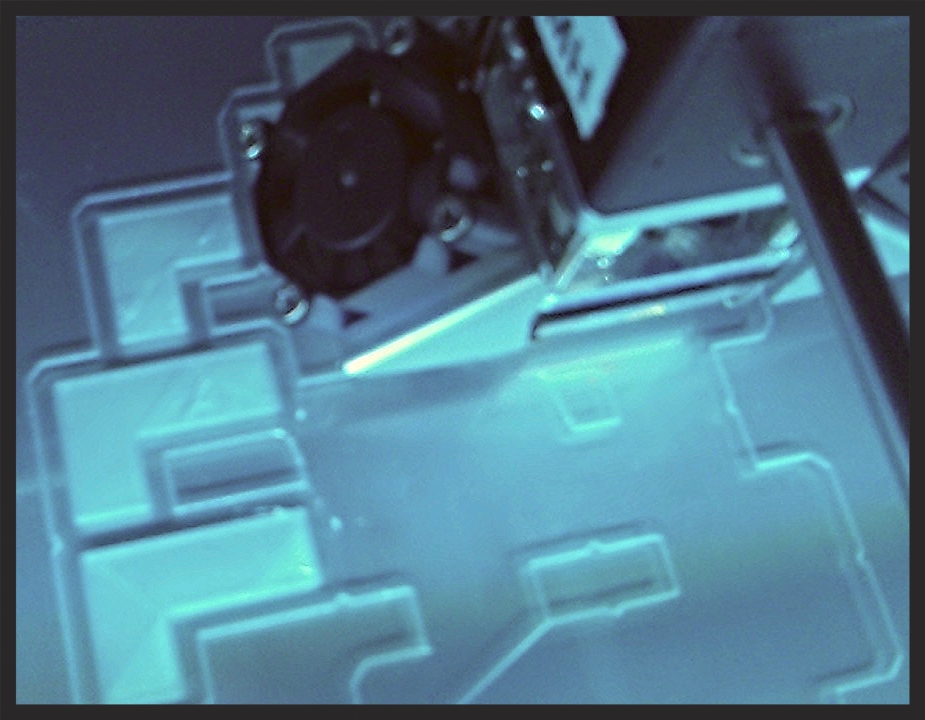
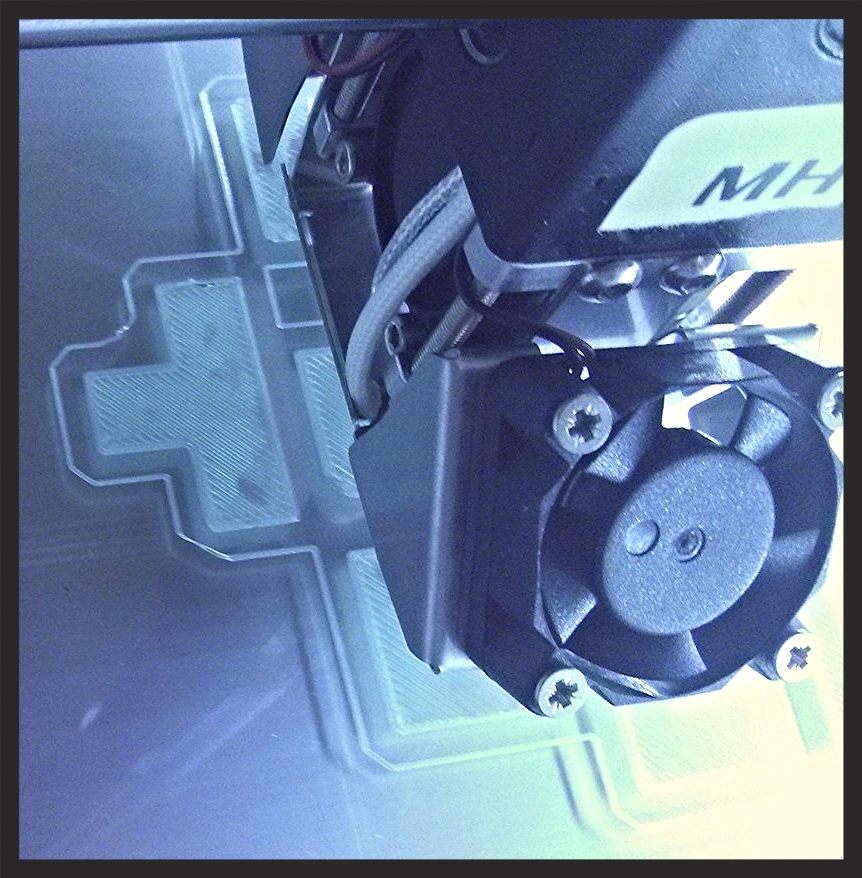
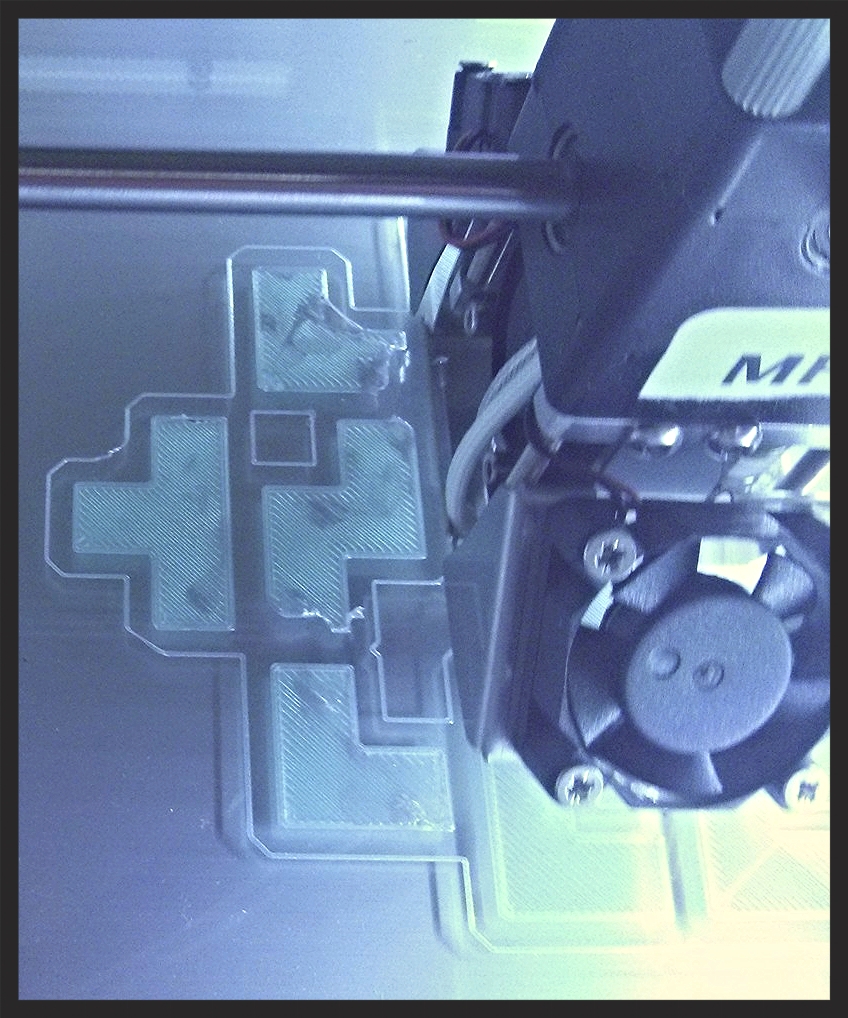
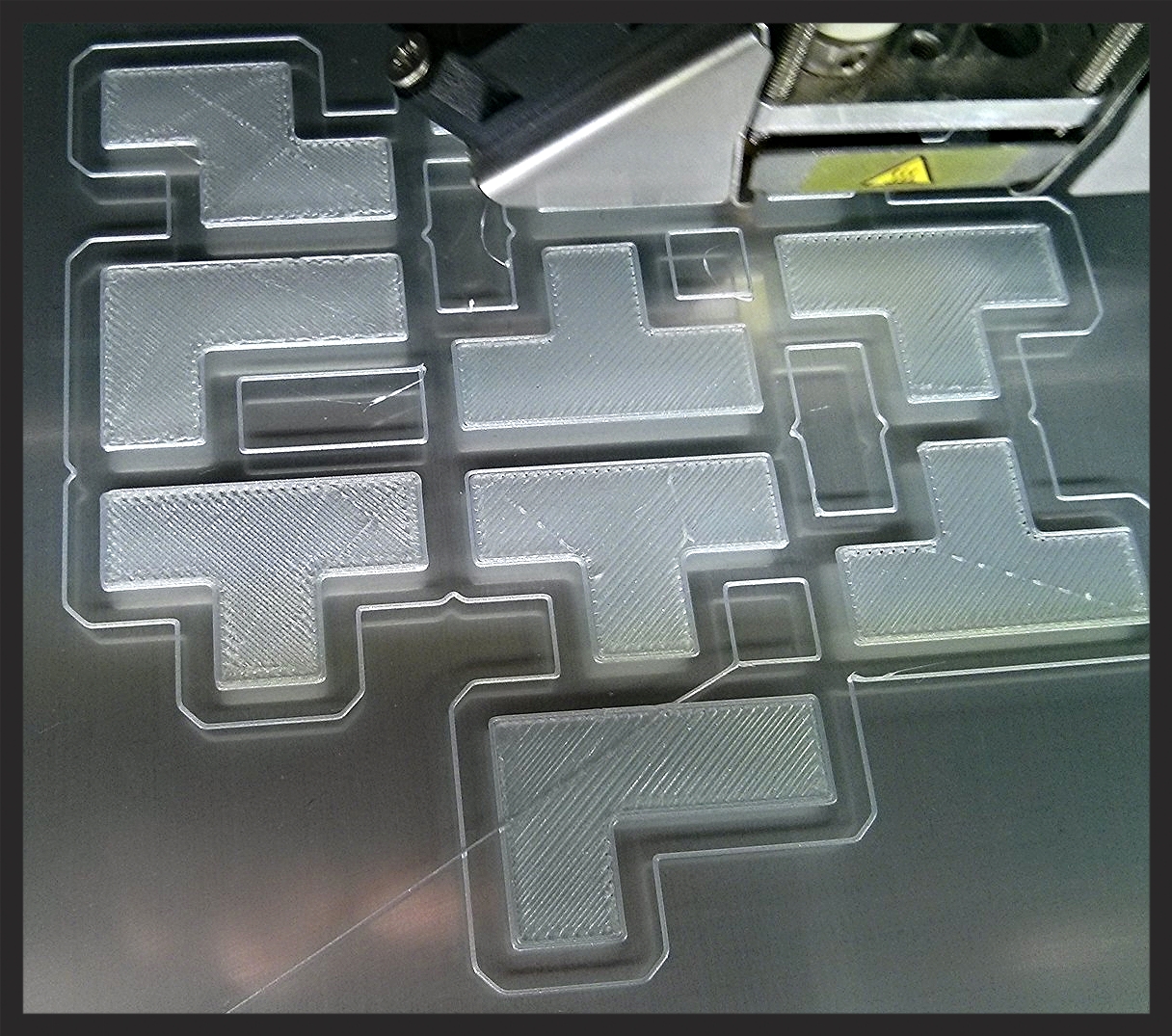

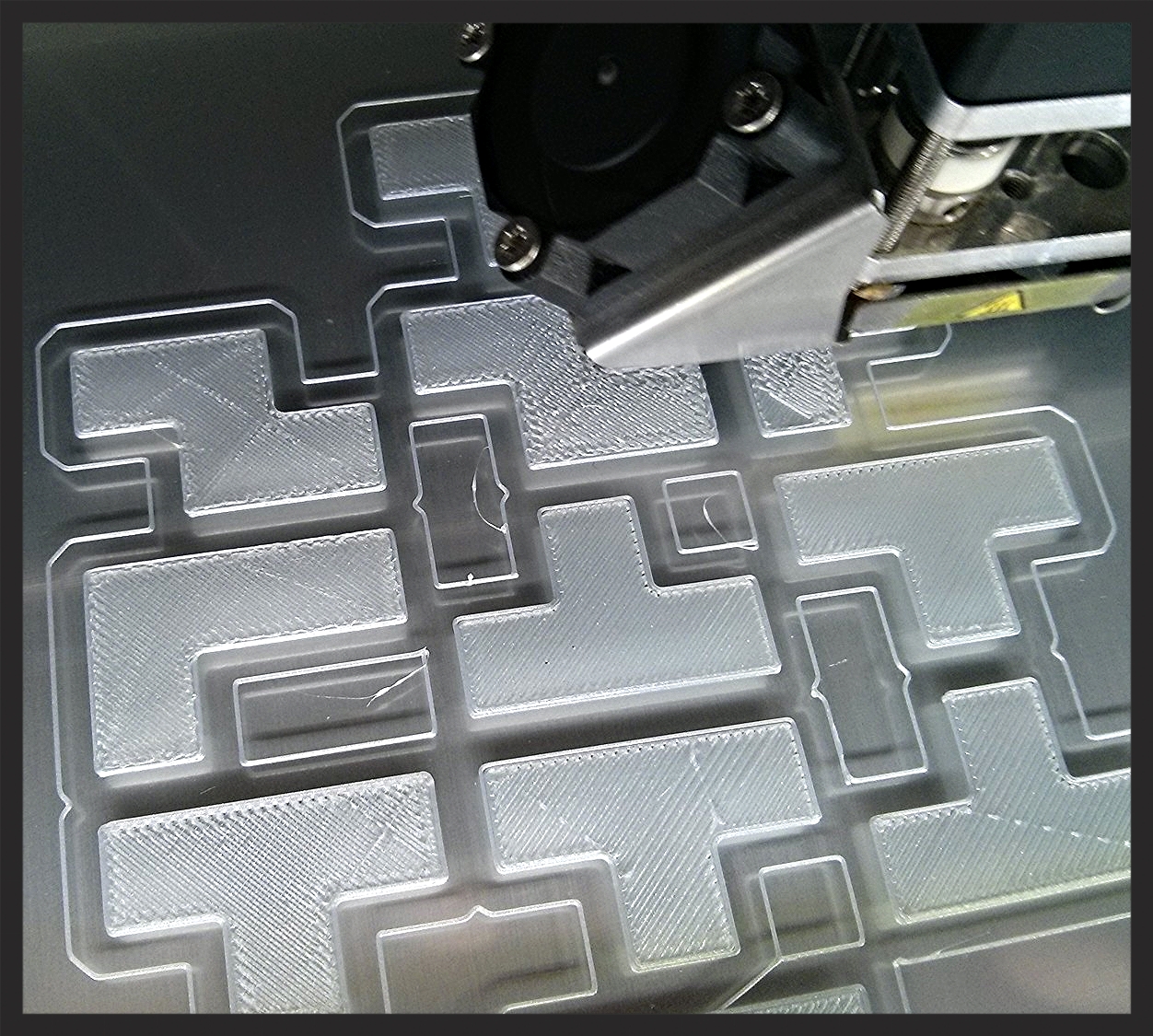
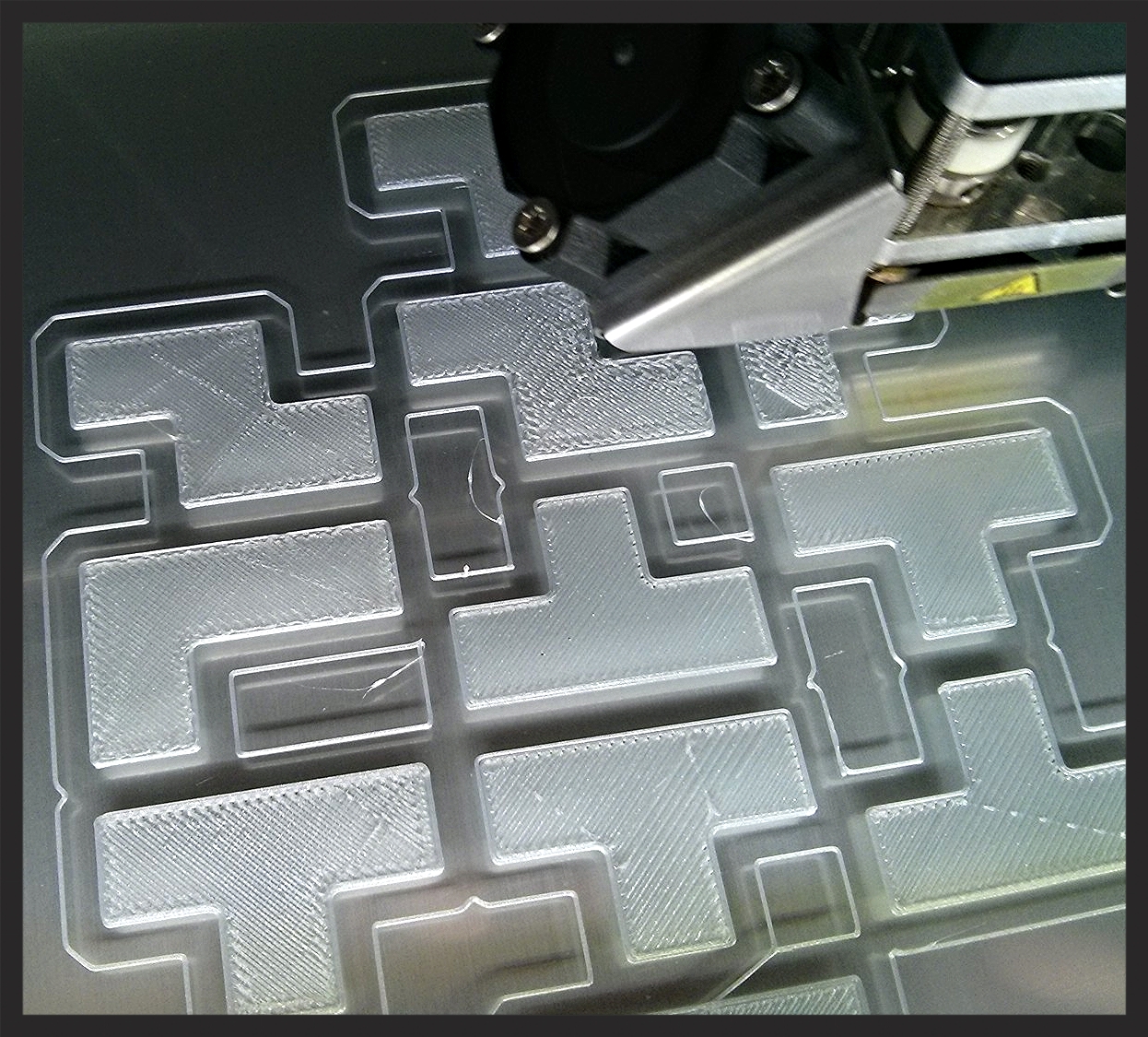
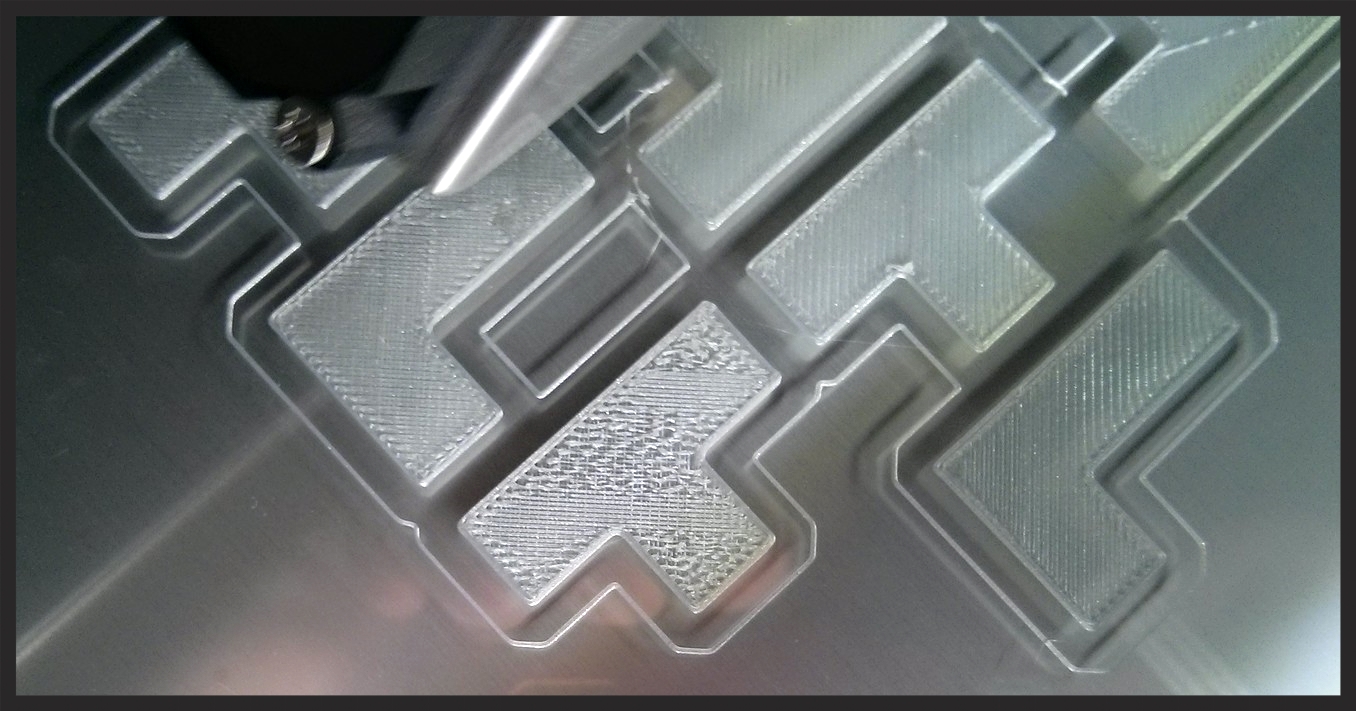


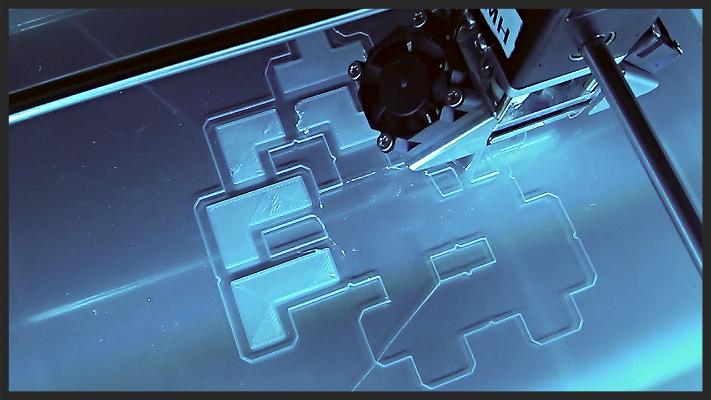
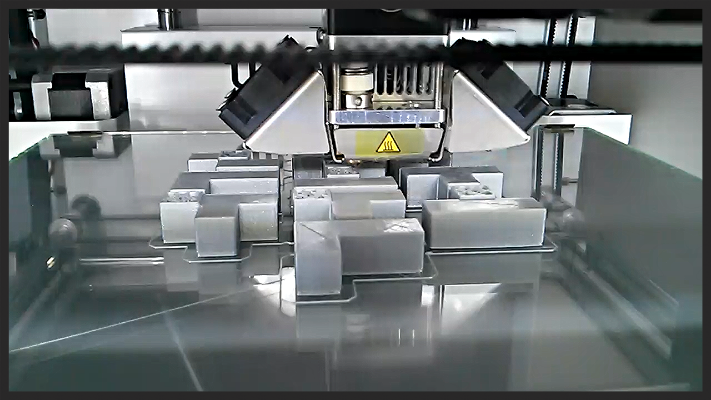

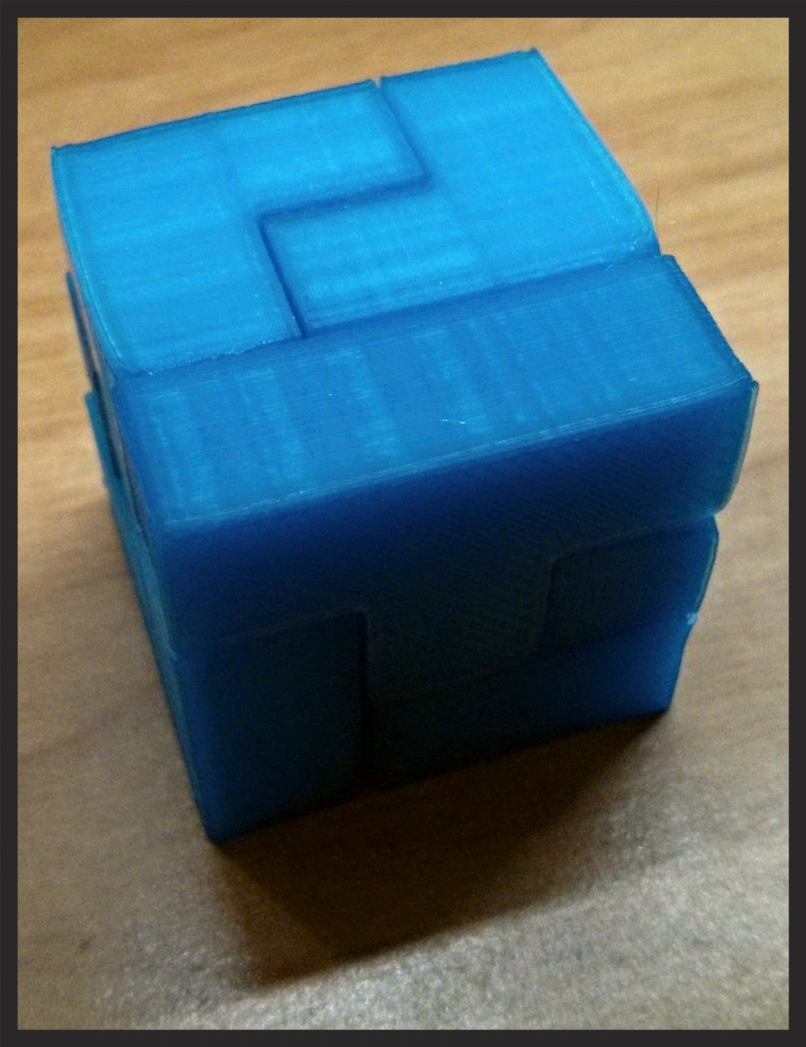
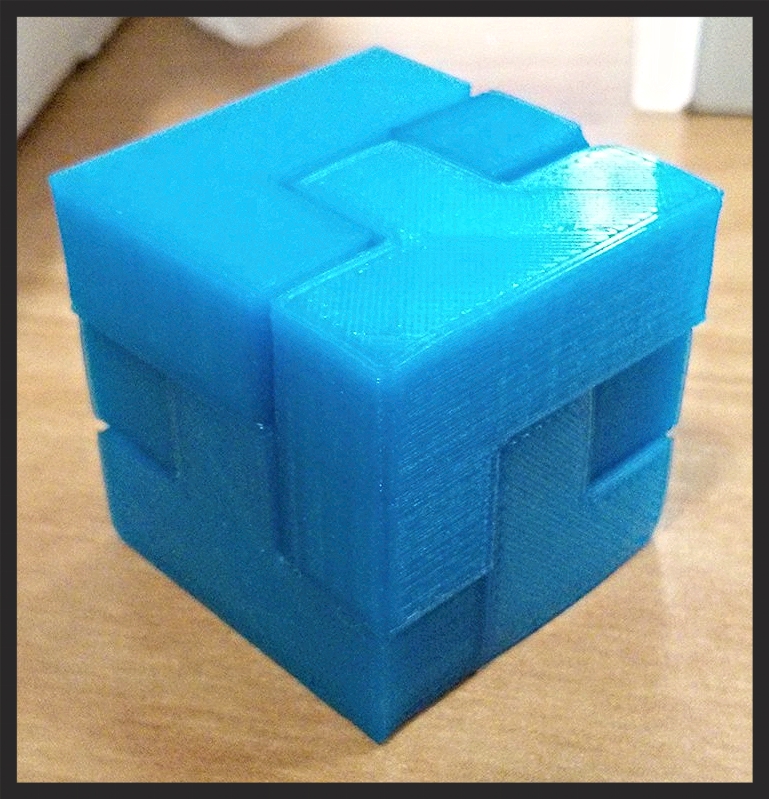
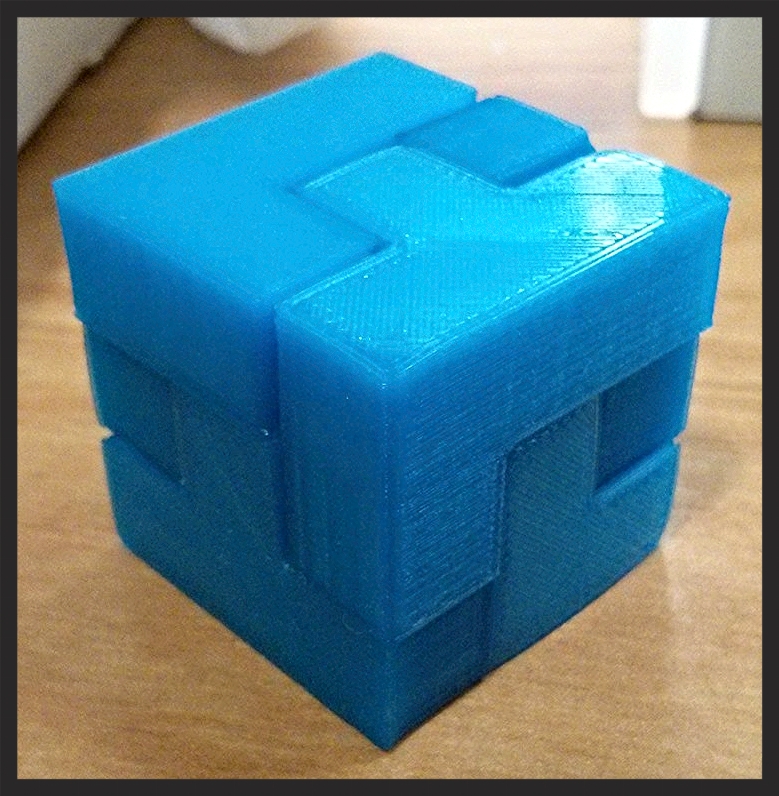
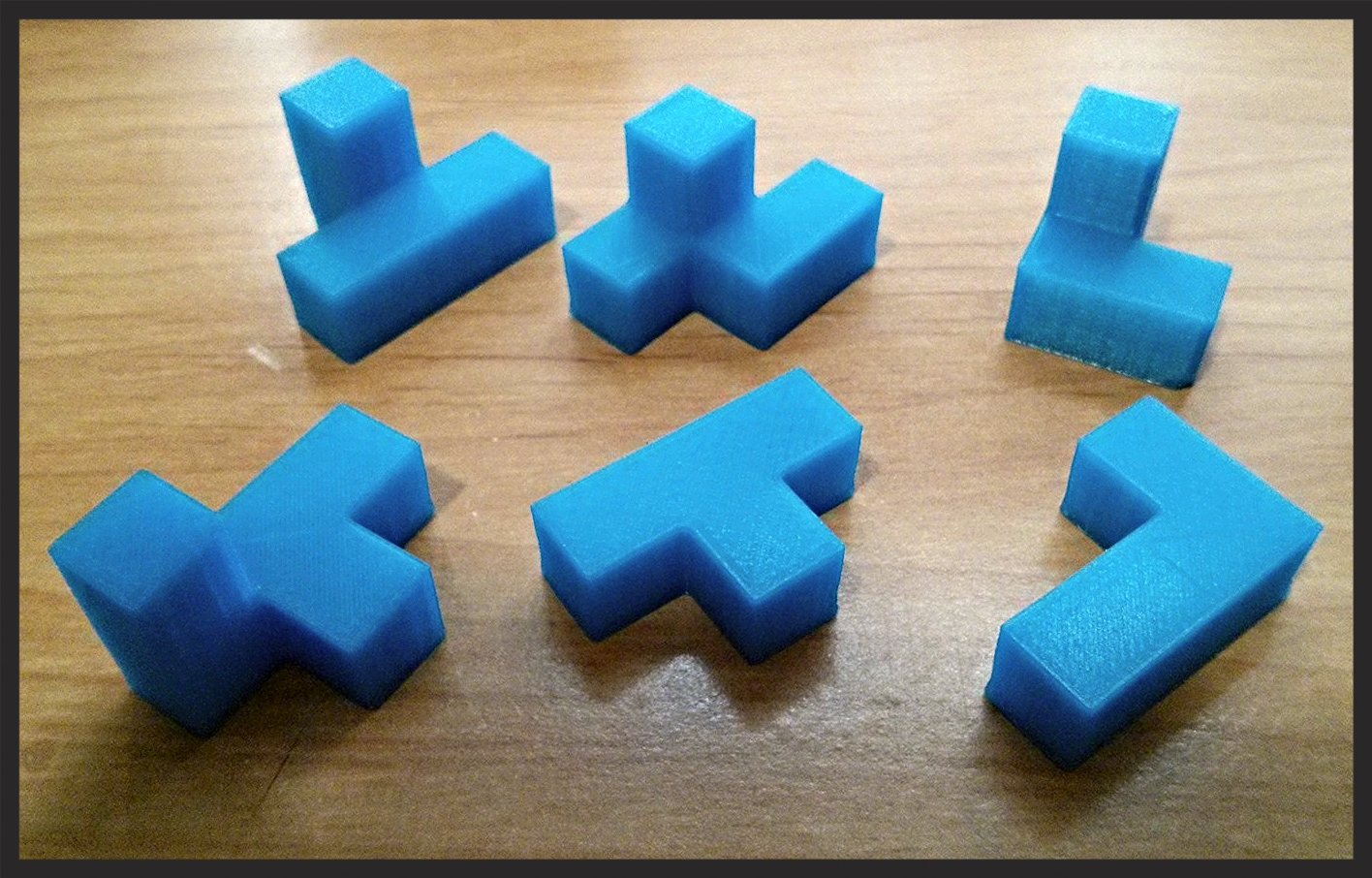

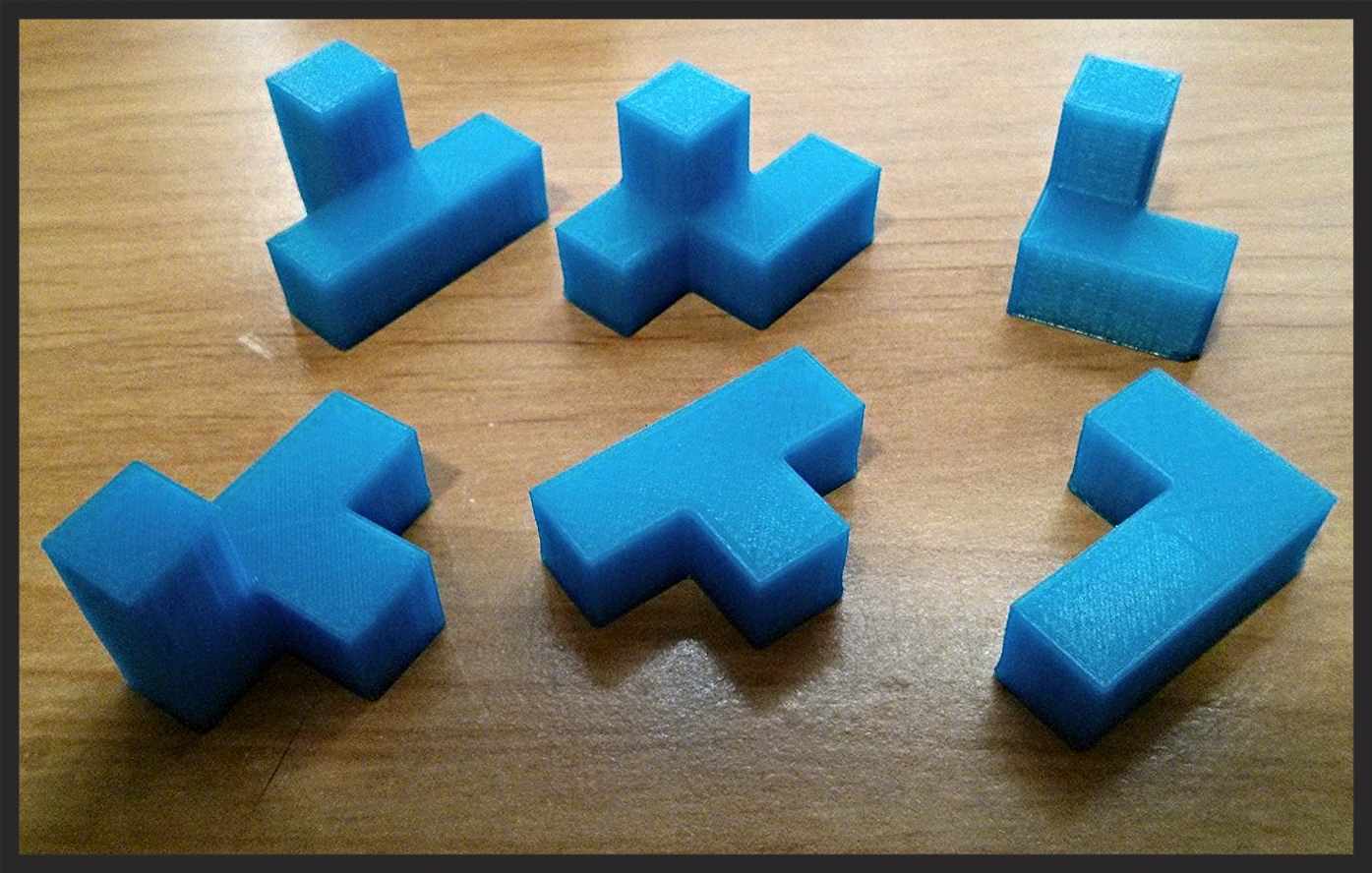
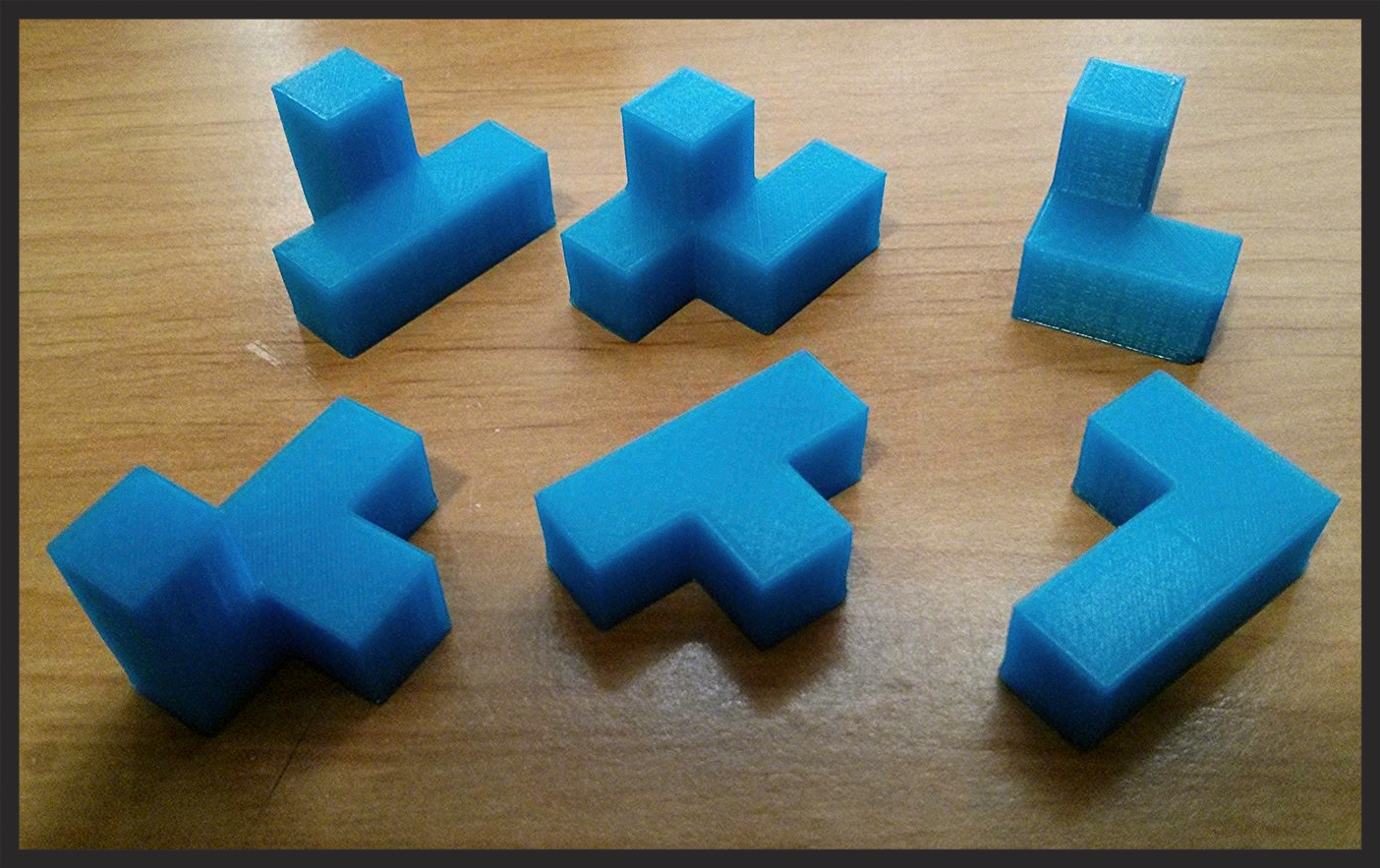
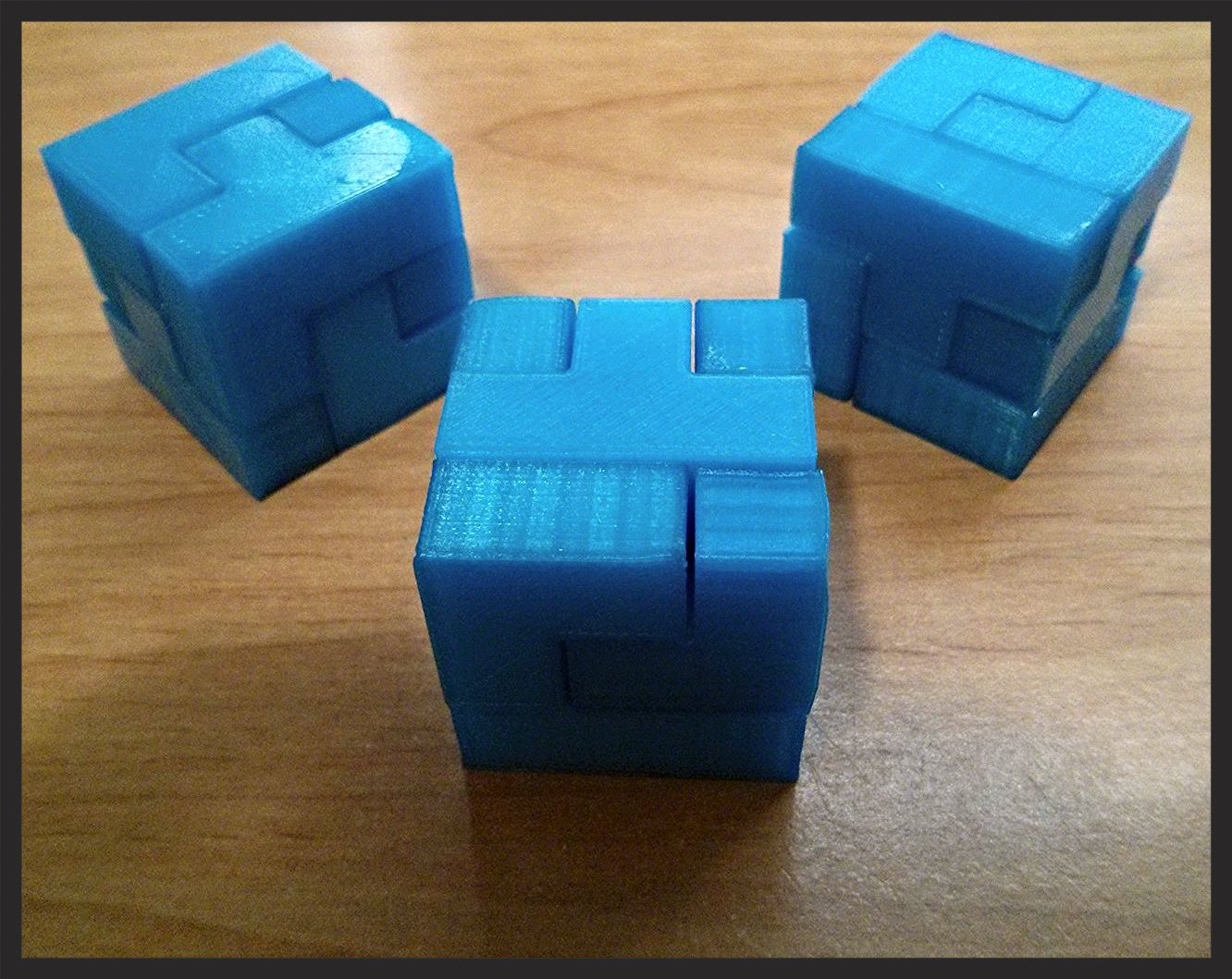
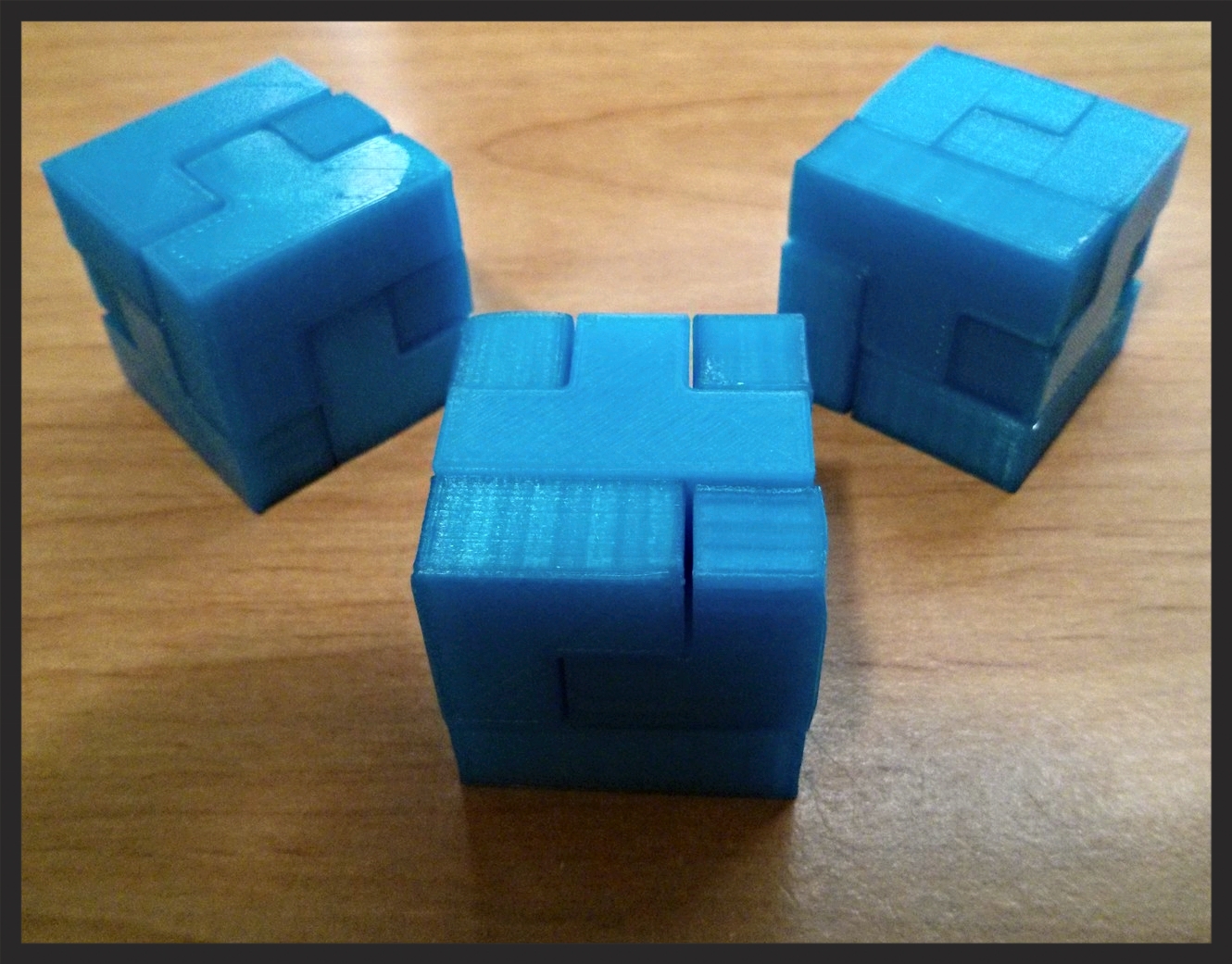
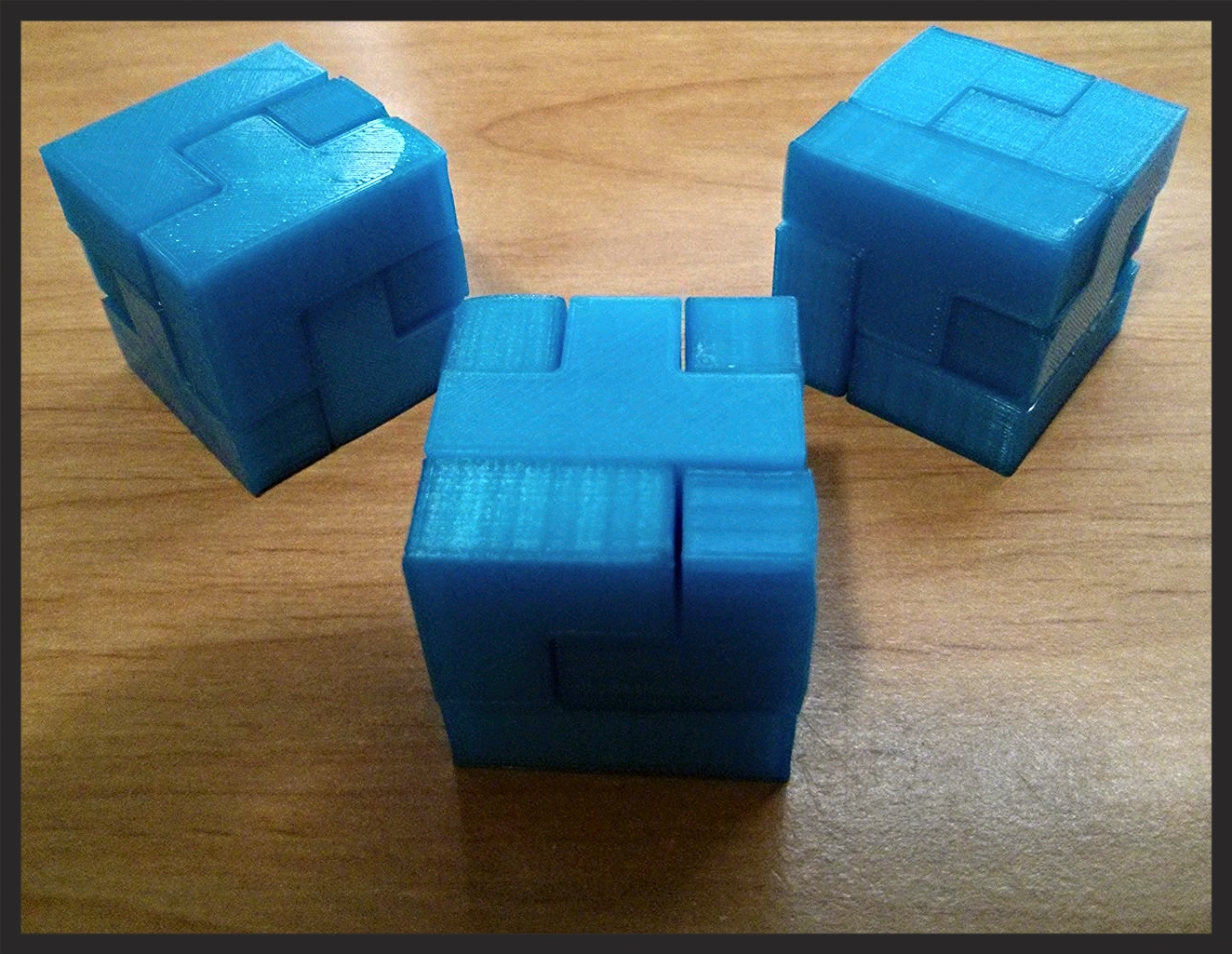
I keep chugging along with my 3D printing backlog of stuff to share. I have just added a Cat Toys gallery with some very early shots of a cat toy I have printed. It is in the 3D Printing section.
The toy provides a pretty good bed adhesion and overhangs test, and the cats really enjoy the toys, even if they did not print (or photograph) well. :)
The pictures and videos are all pretty bad. I was just getting started both with 3D Printing and with photography/videography. I have learned a lot since then. The videos are also all in my 3D Printing playlist on my YouTube channel.
So, if you want to see bad photography of bad 3D printing of a neat and weird cat toy, go check out the new gallery. ;) Whenever I make other cat toys, I will add their stories there too.
Enjoy!
Very early on, I found this weird cat toy and wanted to try it. It also seemed like a good test of the printer. So, shortly after getting the printer, I made a few of these cat toys.
Because this was still very early on in my 3D printing days, I was also still figuring out how to take decent pictures too. This is not a decent picture. :)
This is only a slightly better shot, but at least you can actually start to see what the cat toy will look like when it is done. Additionally, see how little is touching the bed and how much overhand there is? Good printer test! And useful afterwards too! :)
So, my photos of this sucked. But the videos are a bit better. So, here is a snapshot from one of the videos to actually show the cat toy clearly (and in focus!). :P
Shortly after getting my Ultimaker 2 3D printer, I tried printing this weird cat toy. This video shows the beginning of the print.
This video shows a bit more progress. You can see how little contact there is with the print bed, that I used supports and than this thing has some pretty severe overhangs.
In this video we are still chugging along. You can see more of how dainty this thing is. :)
In this fourth video we start to see the two halves being merged together. But just when I become confident that the print will work without issue, ... , dun dun dun, ... a nasty surprise! But, the cat toy did come out okay in the end. It was certainly good enough for my cats! :)
This video is of a whole other printing. Another of the cat toy, printed with different settings. (Also, the cats lost the first one!) :P
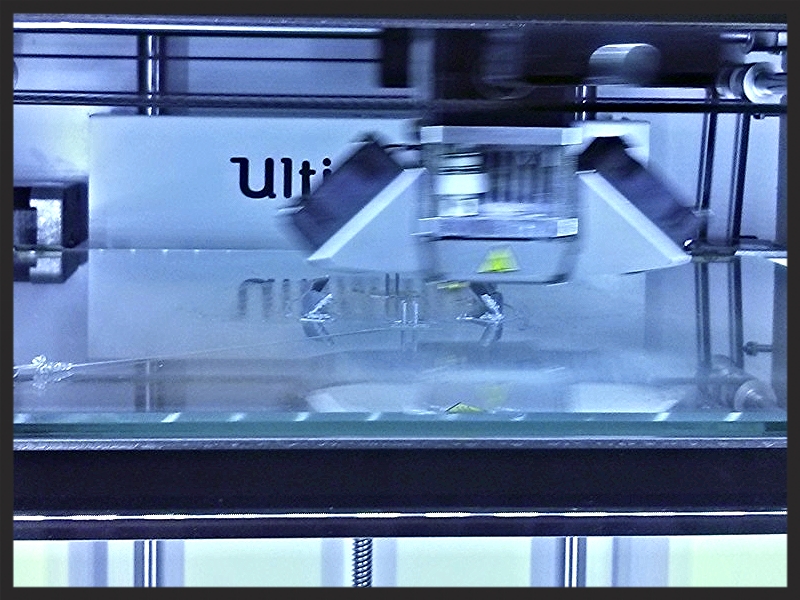
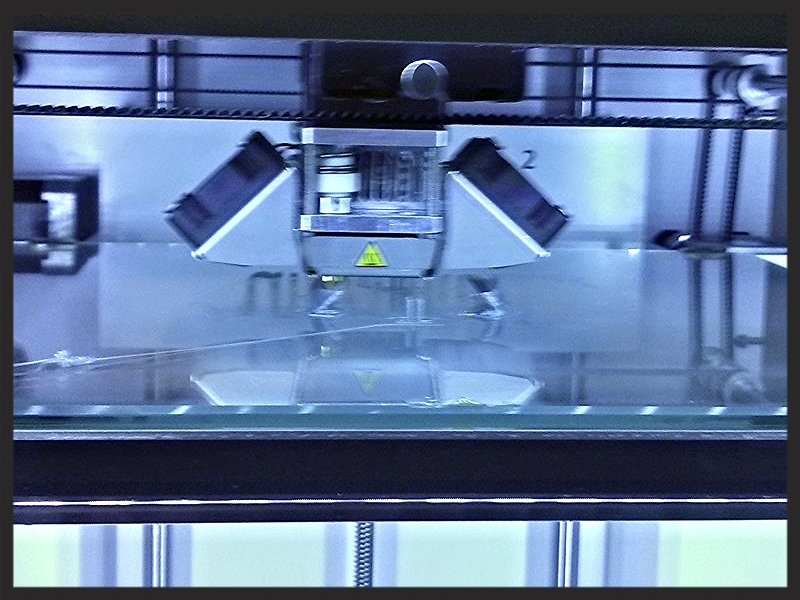
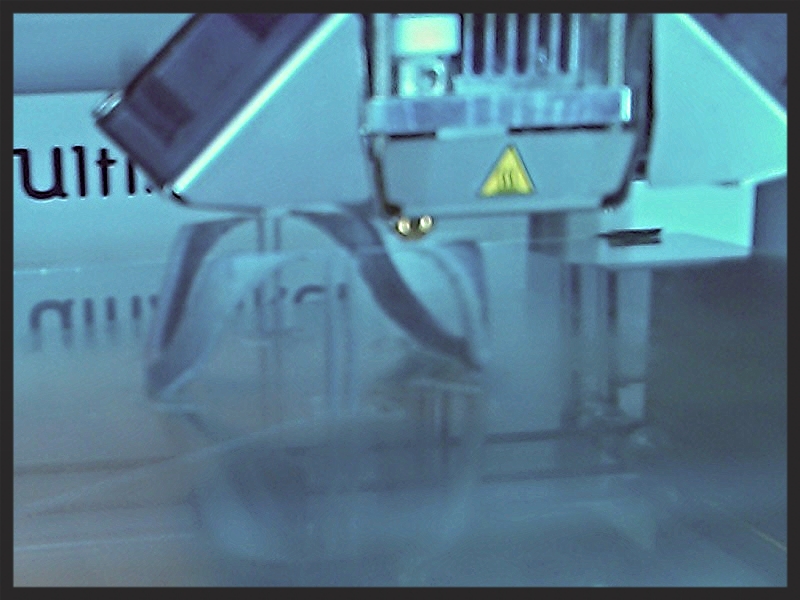
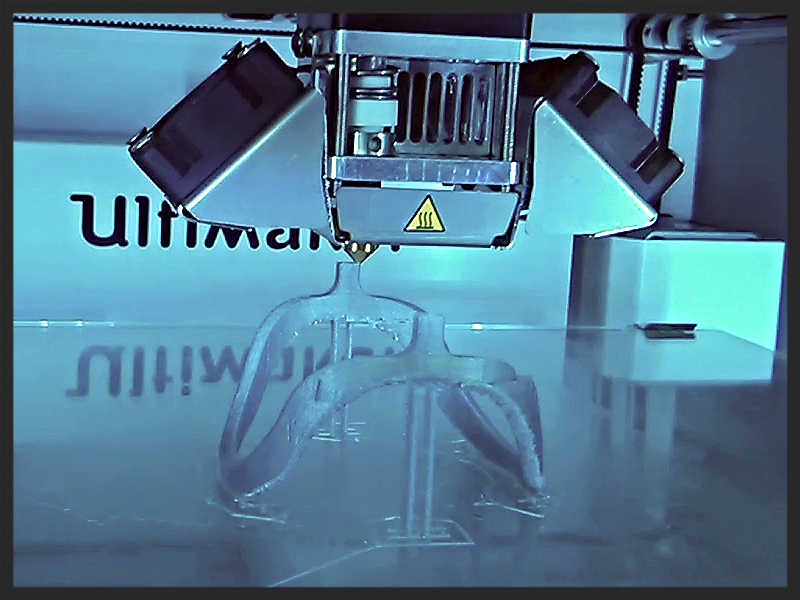
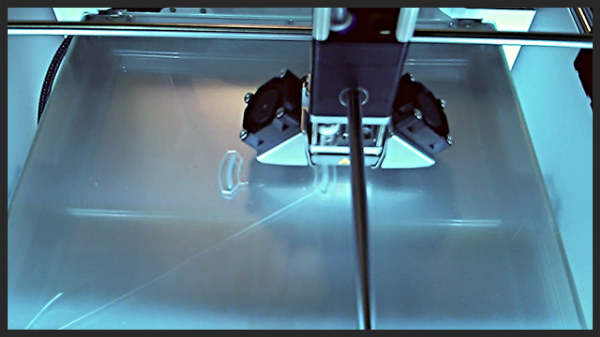
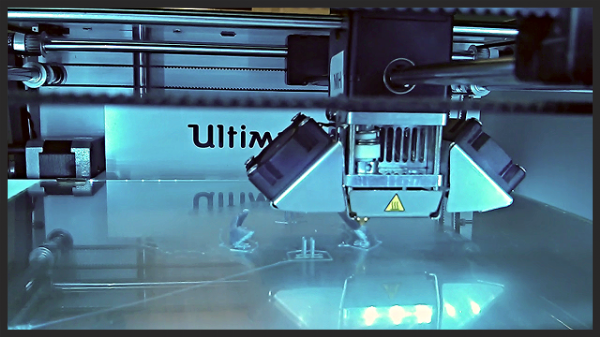
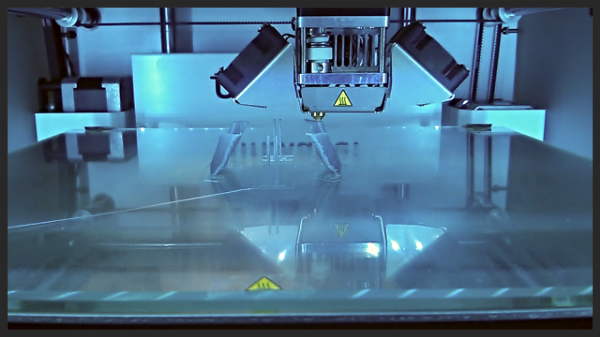
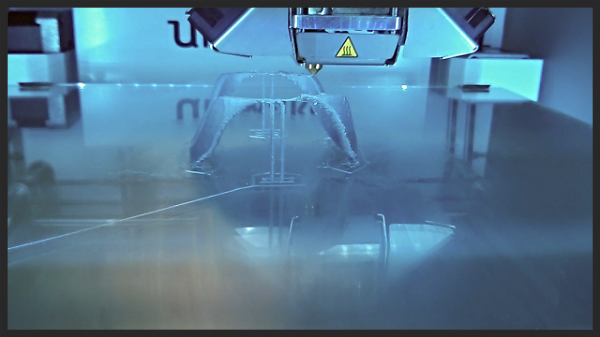
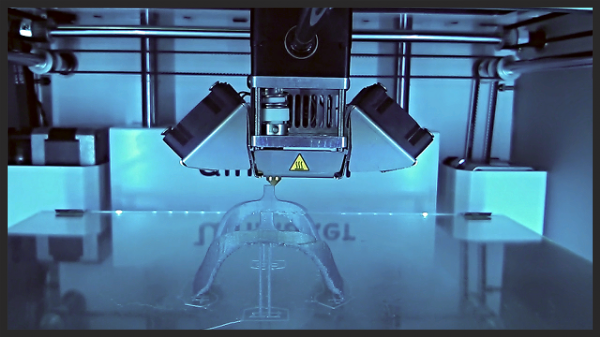
Next from my backlog comes a new 3D printed business cards gallery. There are some really cool business card creations out there and so I had to print some. This gallery is where I have and will put the ones I make.
Check 'em out! :D
While doing my research and exploring before buying a 3D Printer, I came across this 3D printed business card that is also a snap-together bycicle. How cool is that?! :)
So naturally, I had to make one. :) Here it is assembled. It even has a kickstand!
Here it is assembled again. Isn't it cute? :)
So, I showed the bike card to a few friends and several of them wanted one of their own. ... So I made moar!
I have a friend at work that makes high end bicycle wheels on the side. I kinda thought this business card was perfect for him. :)
There is a place at the bottom where you can add your business name and website URL. ... Unfortunately, that part is not part of the assembled bike. ... Though, you could add your logo to the saddle bags. :)
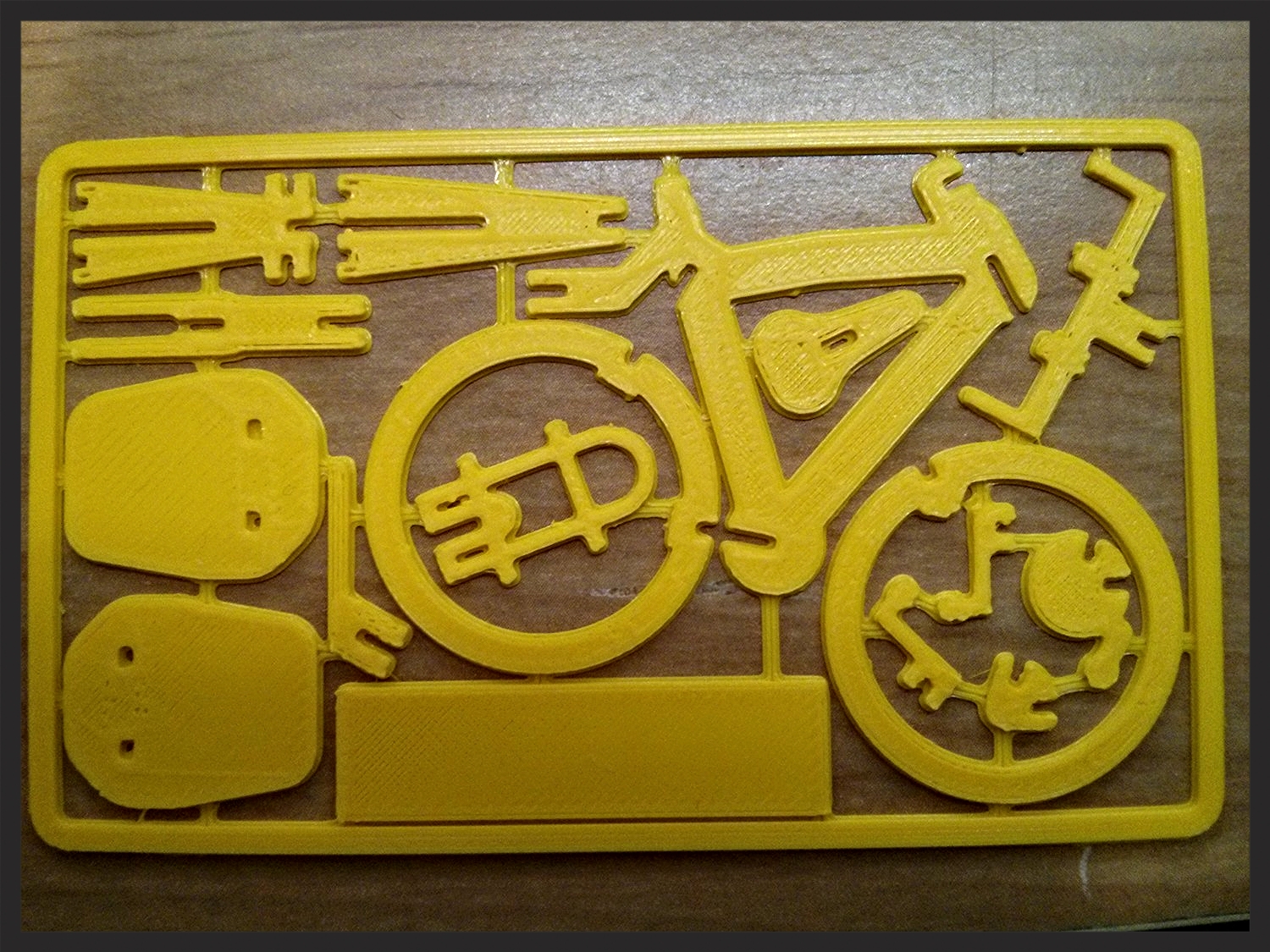
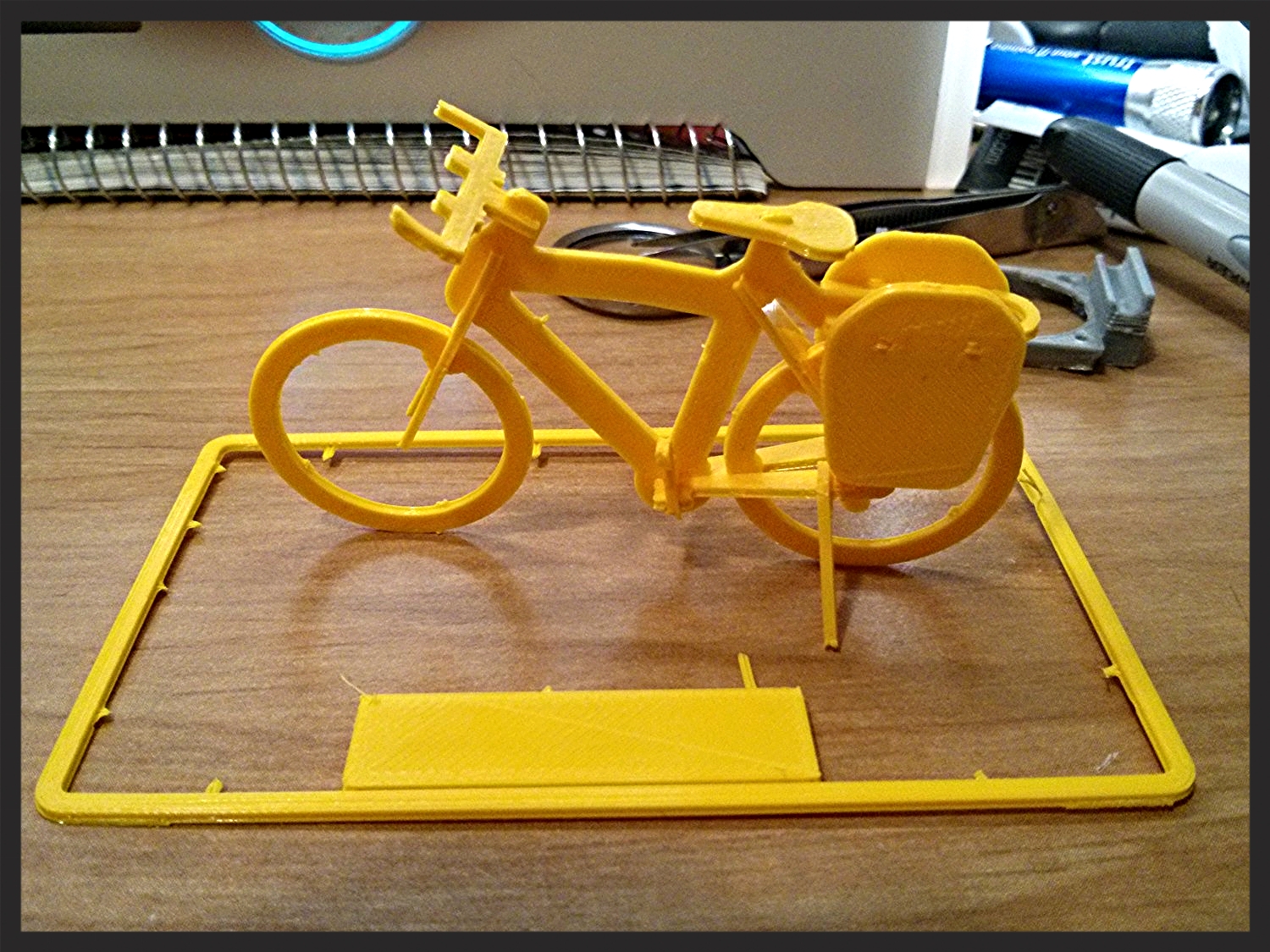

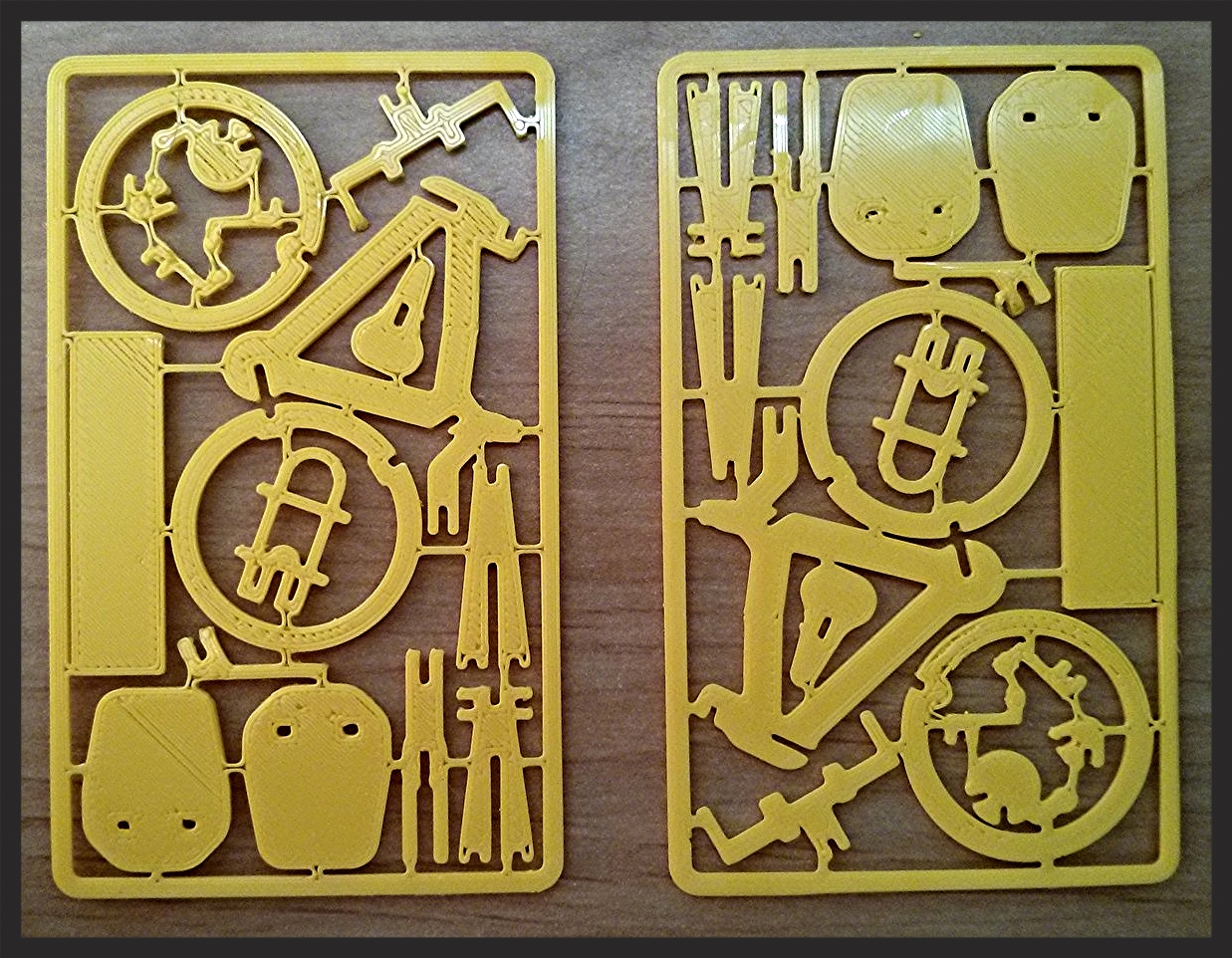
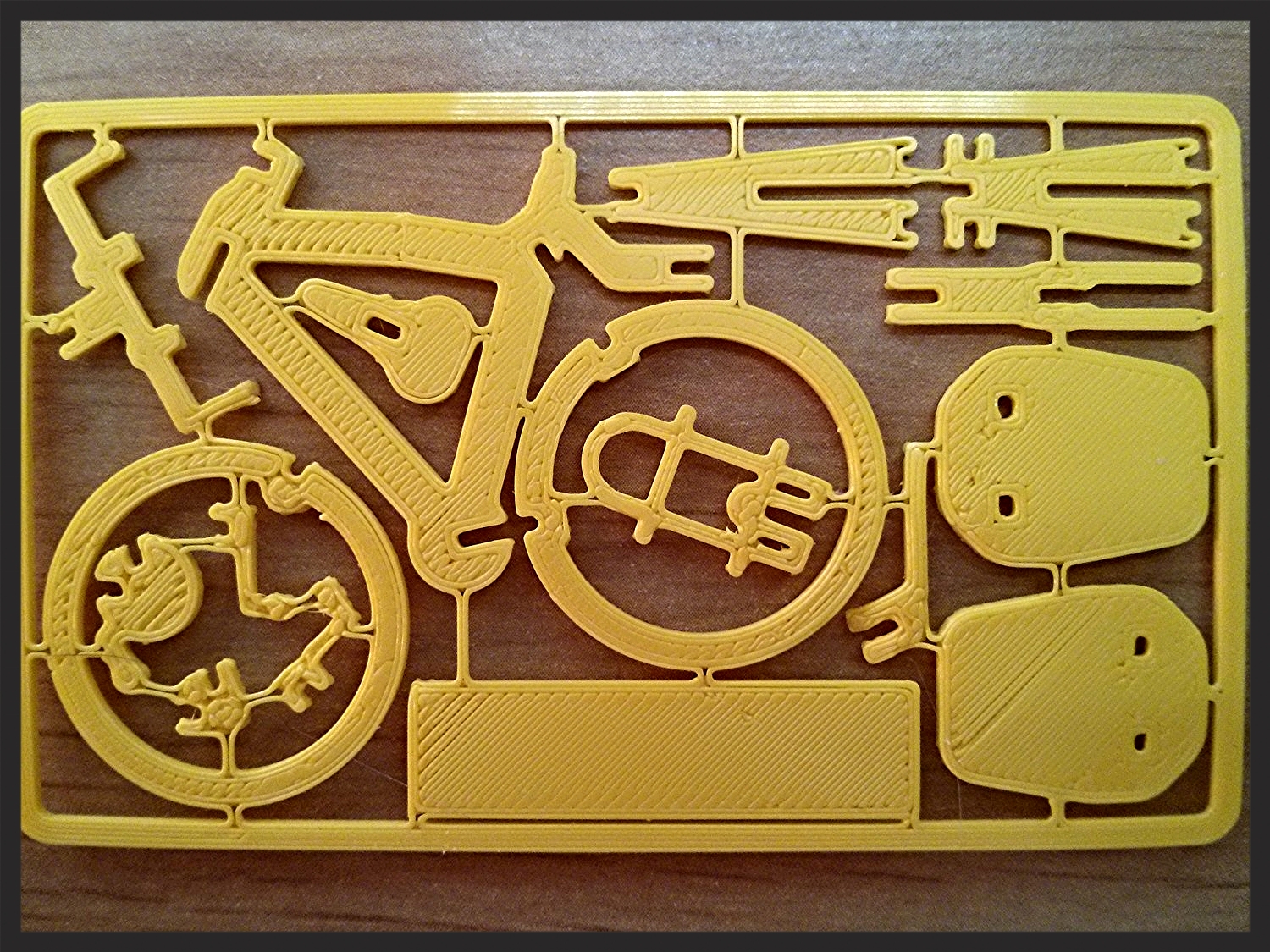
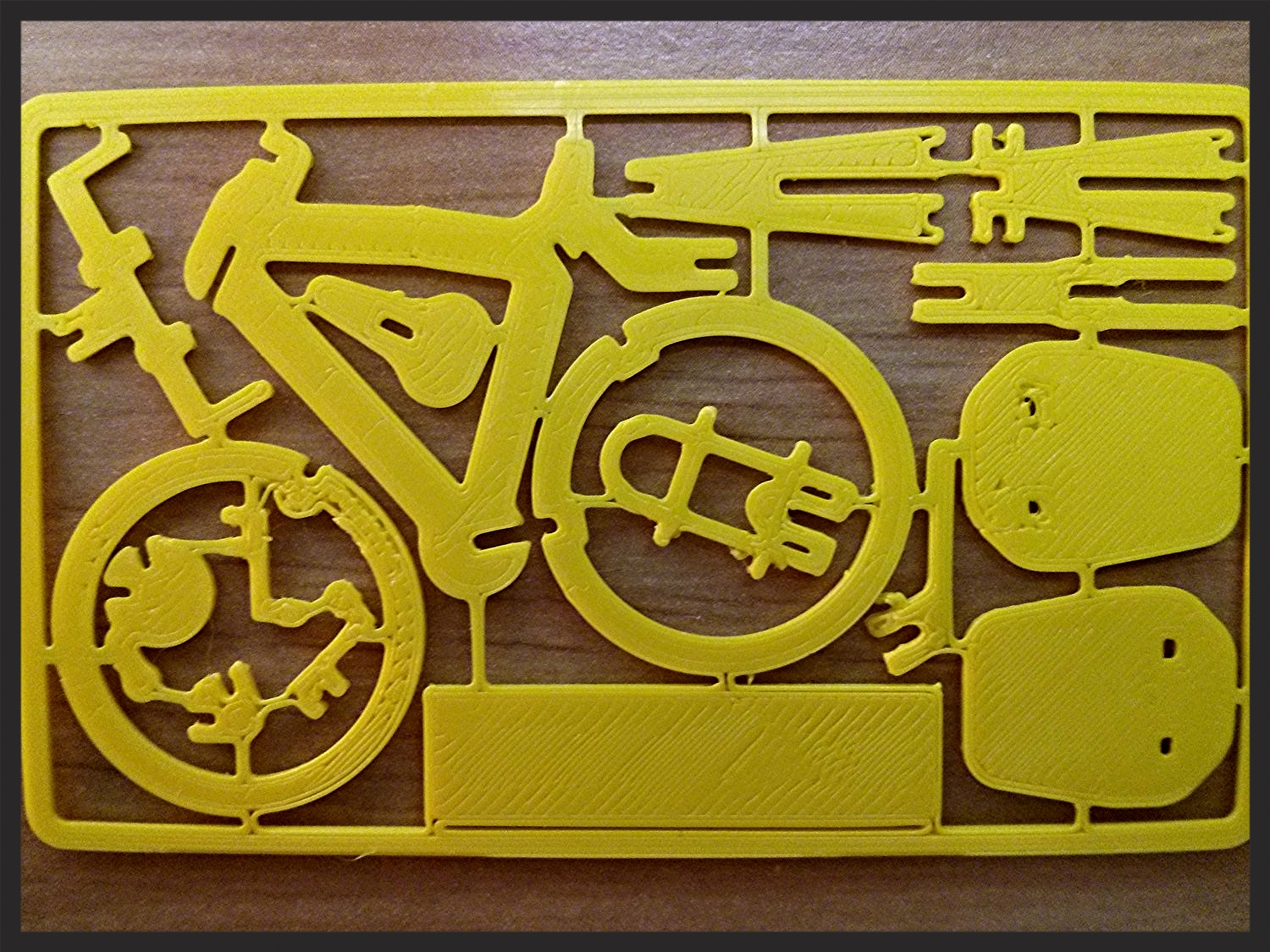
Well, it seems I have a lot of backlog to caught up with. Lots of things to add to this site already.
To get started, I have added a Bed Levelling gallery in the 3D Printing section. As I try different things related to levelling the print bed on my Ultimaker 2, I will add the results to that gallery.
Currently there is just a single video. It is the first video I have ever added to this site and only the second video I have ever added to YouTube. :)
Enjoy!
I printed this bed levelling guide, but it did not really help me level my bed. It does work well as a visual aid for how big my effective print area is though. :)
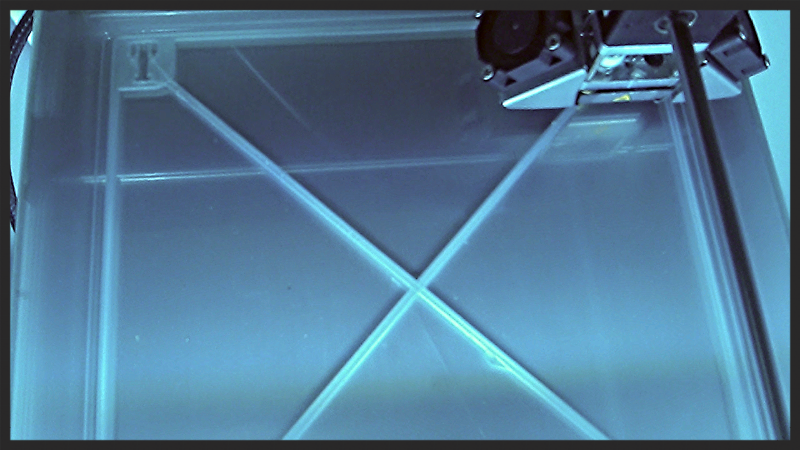
It has begun! :) I have started putting up pictures and videos of my 3D printing escapades. The first instalment in this story is the unboxing of my new Ultimaker 2 and doing my first print(s).
Woohoo! New toy! ... Er... Tool! Yeah, tool! :)
The printer came with Silver filament. I was expecting blue. Oh well.
I also included an extra nozzle kit when I bought the printer. I did it because the Teflon part is considered a consumable and It would suck to have to wait for a replacement kit to be shipped to me. :)
Well, technically it was the second print. The first print was the earring that was included on the SD card. But I gave that one away to a friend who was with me at the inaugural printing. :)
This is my first print: The Ulimaker robot, of course.
This is the backside of my first Ultimaker robot.
This is the test print that came with the printer. It was printed at the factory on my very machine to prove that is works. :)
Here is my first print robot along side the factory test for comparison.
Ain't she purdy? :D
There she (she?) is again.




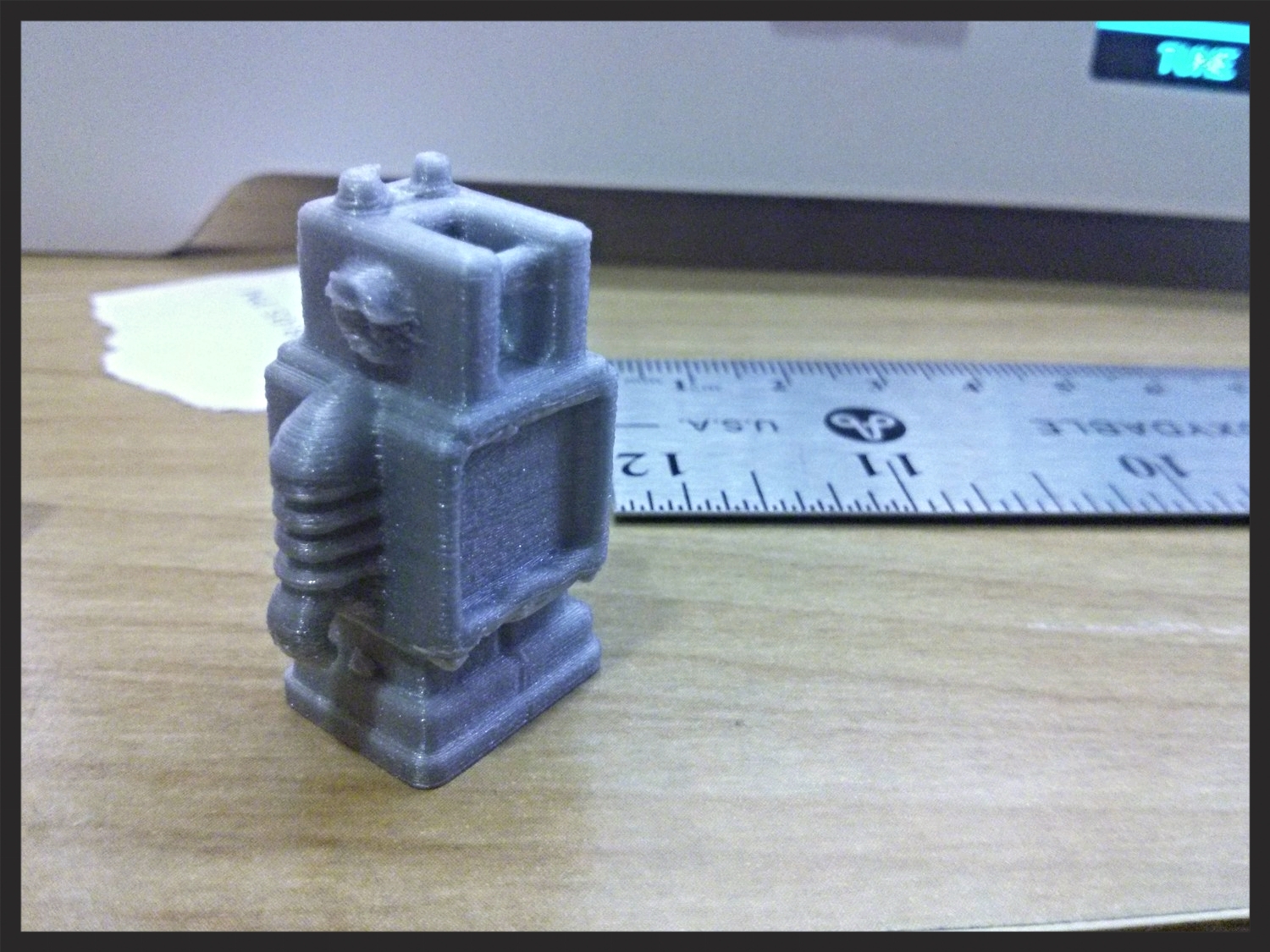


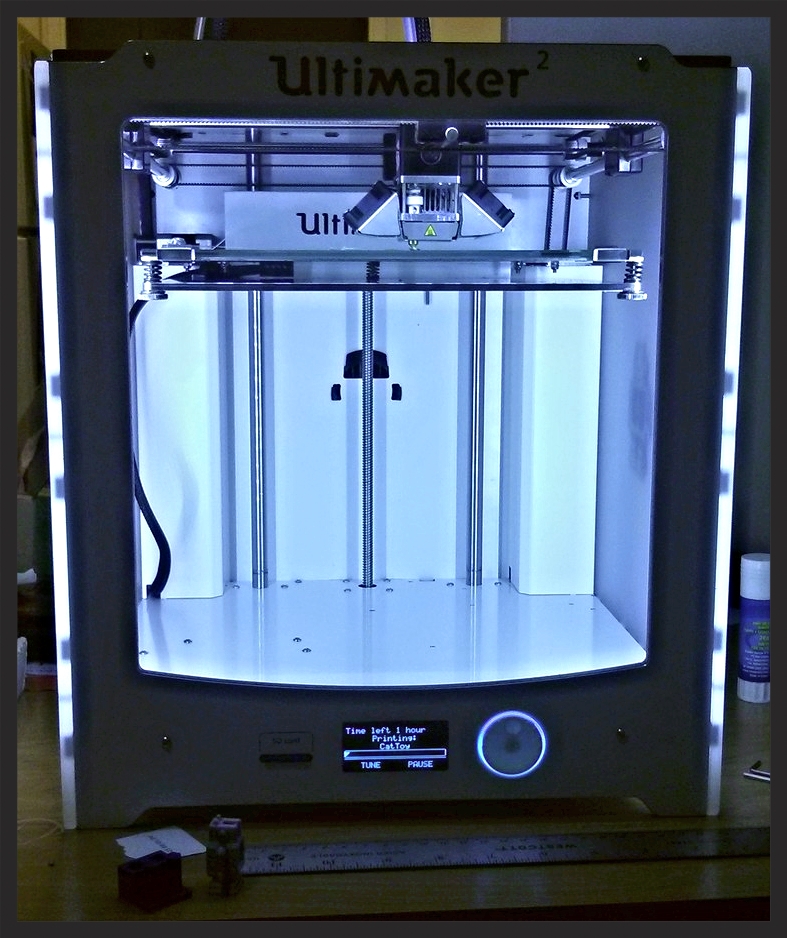
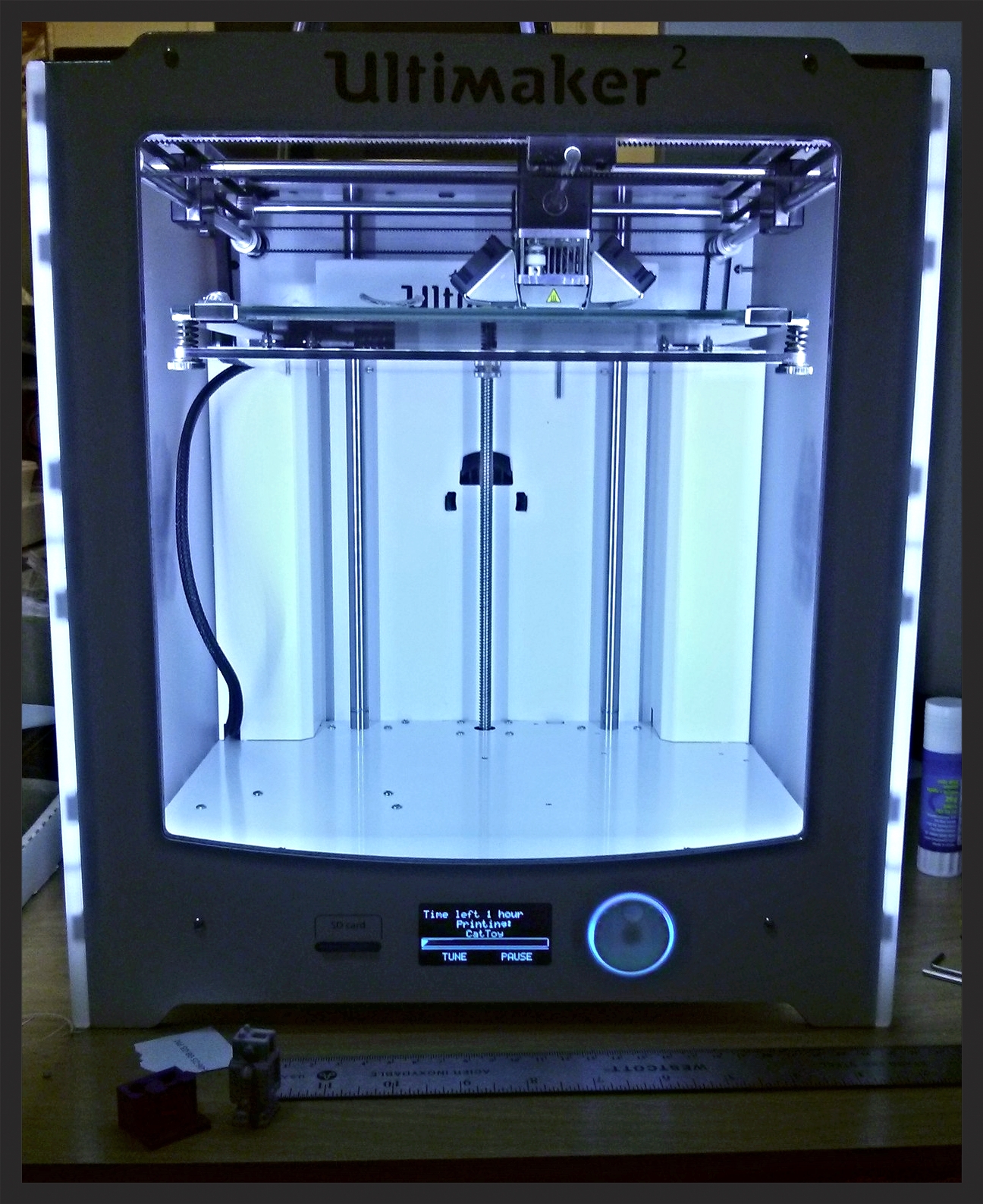
Just a quick note, I have added a 3D Printing section to the website. It will contain my pictures, videos, and project related to 3D printing. It also has a filtered view of the blog, showing only articles in the 3D Printing category.
Enjoy!

Hi there!
Welcome to my brand new website and blog. My name is JustKrys and I will be your guide on this grand adventure that is my life. ... (Okay, that was cheesy.) :)
Basically, this site and this blog are a place where I can share my passions and interests with others (like you!). It gives me a voice and a home on the web for whenever I have the occasion and desire to share my thoughts.
Currently, my interests are with my new 3D Printer, the robot I built not long ago and still need to program, along with Minecraft and, of course, coding. I will be expanding out the site over the next while to highlight and talk about these topics and more.
If any of this sounds interesting to you, please feel free to subscribe and share my adventures with me.
Thanks for the interest! No go explore! :D
“Being silly is still allowed, not excluded by adulthood. What’s excluded by adulthood is thoughtlessness, so be thoughtful and silly”